You Really Decide to Improve Yourself
Exercitation photo booth stumptown tote bag Banksy, elit small batch freegan sed. Craft beer elit seitan exercitation, photo booth et 8-bit kale.
SCHEDULE APPOINTMENT
Как показать своё сообщение успешной отправке из ZeroBlock Тильда
1
Создали ZeroBlock с сообщением, расположили элементы по центру
2
Кнопкам в этом Zero задали класс success-btn-close
3
Создали ZeroBlock c основной формой и задали ей класс zero_form
4
Добавили код в блок Другое - Т123
Mo-ti Level Up
Видео инструкции по добавлению кода и работе с Zero Block.
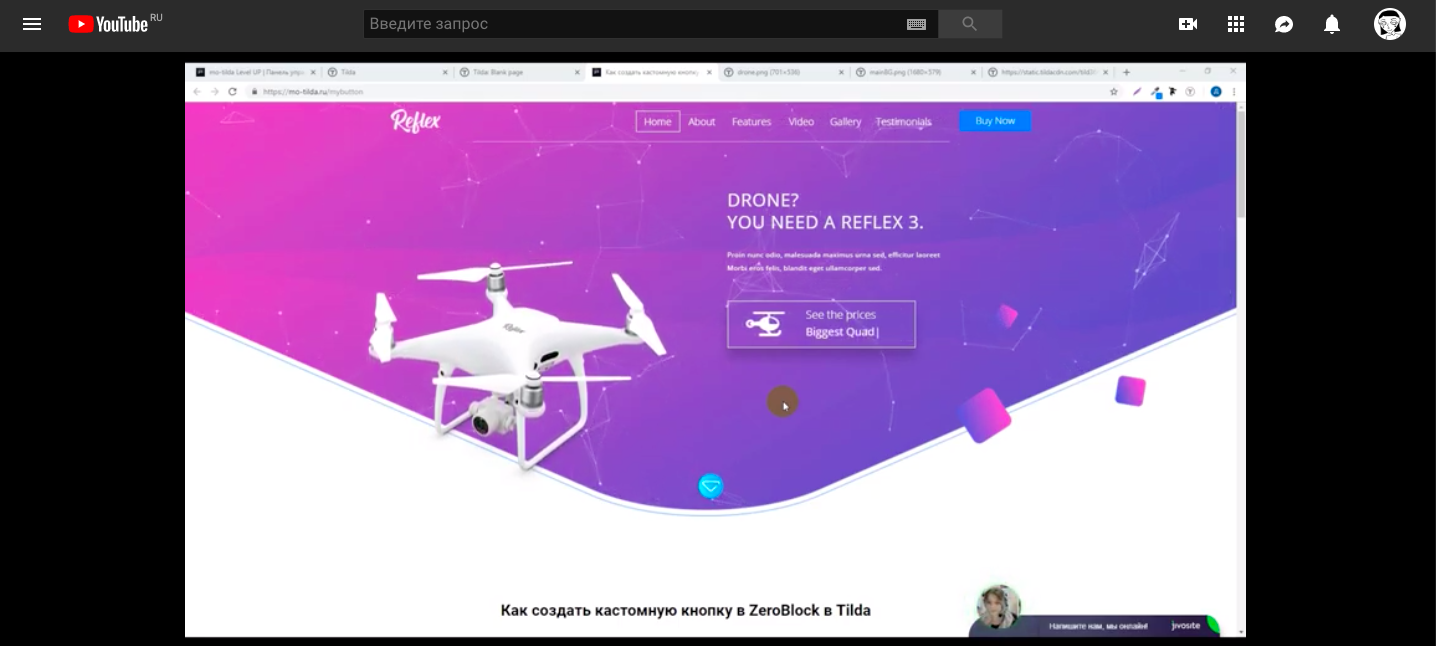
Создаём своё сообщение об успешной отправке формы, оформляем его из ZeroBlock
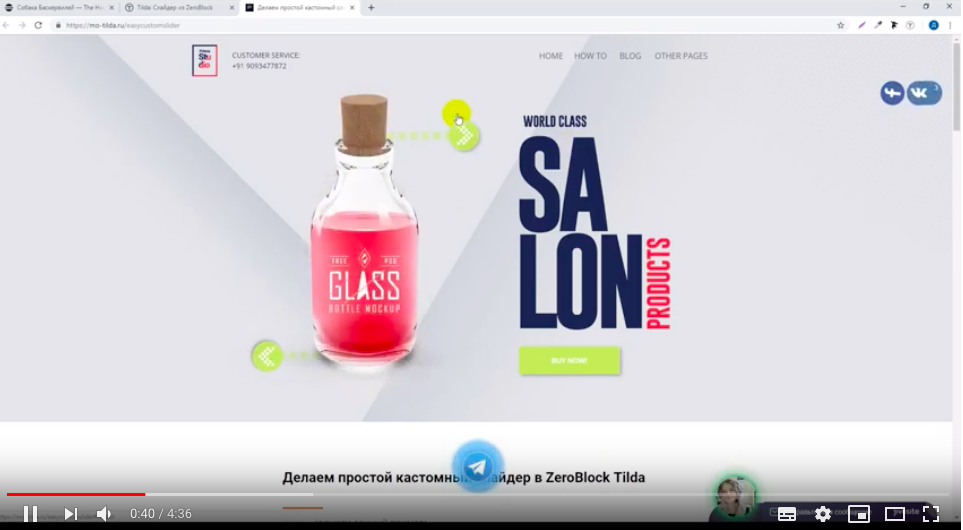
Фрагмент видео
Библиотека для примера стандартный блок
Форма в Zero как статичный блок
<script>
document.addEventListener("DOMContentLoaded", function() {
(function () {
const btnLabel = '.success-btn-close';
const formLabel = '.zero_form';
const successLabel = 'success-zero';
const closeBtn = document.querySelector(btnLabel);
const form = document.querySelector(formLabel);
const successZero = closeBtn.closest('.t-rec');
successZero.classList.add(successLabel, 'hide-success', 'position-success');
document.addEventListener('click', function(event) {
if(event.target.closest(formLabel+' .t-submit')){
setTimeout(function(){
if ( form.querySelector('.t-form').classList.contains("js-send-form-success") ){
successZero.classList.remove('hide-success');
document.querySelector('.t-form-success-popup').appendChild(successZero);
};
}, 1000);
};
if(event.target.closest(btnLabel)){
window.tildaForm.closeSuccessPopup();
};
});
})();
});
</script>
<style>
.t-form-success-popup__window ,
.hide-success {
opacity: 0!important;
height: 0!important;
max-height: 0!important;
min-height: 0!important;
pointer-events: none!important;
overflow: hidden!important;
padding-top: 0!important;
padding-bottom: 0!important;
}
.position-success {
position: inherit;
width: 100%;
top: 50%;
transform: translateY(-50%);
}
</style>Форма в Zero как блок popUp
1. Делаем основную форму в popup через блок Т1093 (и активируем в нём опцию "Закрыть попап после открытия другого зеро-блока в попапе")
2. Задаём форме класс zero_form
3. Zero успеха делаем как popup через блок Т1093 и задаём ему ссылку вызова #zero-success.
Код ставим в конец страницы в блок Т123
1. Делаем основную форму в popup через блок Т1093 (и активируем в нём опцию "Закрыть попап после открытия другого зеро-блока в попапе")
2. Задаём форме класс zero_form
3. Zero успеха делаем как popup через блок Т1093 и задаём ему ссылку вызова #zero-success.
Код ставим в конец страницы в блок Т123
<script>
const formElemClass = '.zero_form';
const successLink = '#zero-success';
const formElem = document.querySelector(formElemClass);
const successPopup = document.querySelector(`[data-tooltip-hook="${successLink}"]`);
if(formElem&&successPopup){
function t396_onSuccess(form) {
if (!form) return;
if (form instanceof jQuery) {
form = form.get(0);
};
if(form.closest(formElemClass)){
t1093__showCurrentPopup(successPopup);
};
};
};
</script>
<style>
.zero_form .js-send-form-success{
display:none;
}
</style>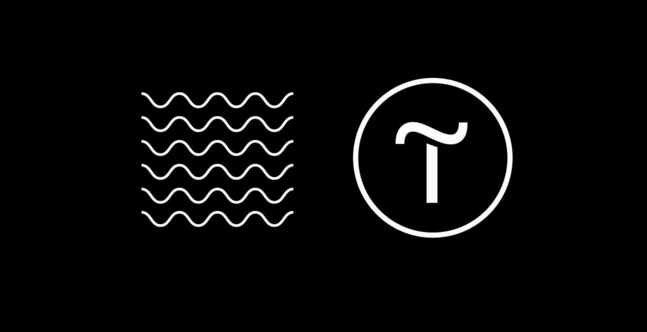
Tilda Newsletter
Subscribe to our email newsletter for useful tips and valuable resources, sent out every month

Content Oriented Web
Make great presentations, longreads, and landing pages, as well as photo stories, blogs, lookbooks, and all other kinds of content oriented projects.



