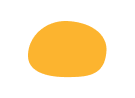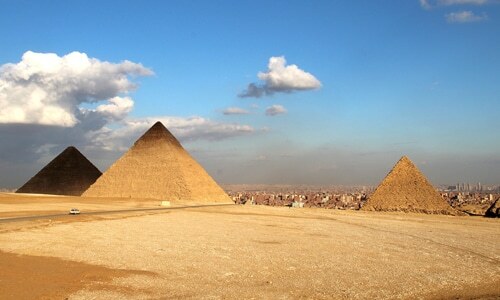Ура, вы выиграли!
Ваш приз:
Годовой доступ
к видео на mo-ti -20%
по промокоду T19RAY
Промокод действителен 3 дня
Оформить доступ с промокодом
Ваш приз:
Годовой доступ
к видео на mo-ti -20%
по промокоду T19RAY
Промокод действителен 3 дня
Оформить доступ с промокодом
100
#2470a1 Ура, вы выиграли!
Ваш приз:
Бесконечный доступ
к видео на mo-ti -20%
по промокоду BYP877
Промокод действителен 3 дня
Оформить доступ с промокодом
Ваш приз:
Бесконечный доступ
к видео на mo-ti -20%
по промокоду BYP877
Промокод действителен 3 дня
Оформить доступ с промокодом
100
#19547b Ура, вы выиграли!
Ваш приз:
Курс по HTML+CSS
со скидкой -20%
по промокоду B1JUMZ
Промокод действителен 3 дня
Записаться с промокодом
Ваш приз:
Курс по HTML+CSS
со скидкой -20%
по промокоду B1JUMZ
Промокод действителен 3 дня
Записаться с промокодом
100
#2470a1 Ура, вы выиграли!
Ваш приз:
Годовой доступ
к видео на mo-ti -25%
по промокоду 9HV09P
Промокод действителен 3 дня
Оформить доступ с промокодом
Ваш приз:
Годовой доступ
к видео на mo-ti -25%
по промокоду 9HV09P
Промокод действителен 3 дня
Оформить доступ с промокодом
100
#2470a1 Ура, вы выиграли!
Ваш приз:
Бесконечный доступ
к видео на mo-ti -25%
по промокоду L1WBTH
Промокод действителен 3 дня
Оформить доступ с промокодом
Ваш приз:
Бесконечный доступ
к видео на mo-ti -25%
по промокоду L1WBTH
Промокод действителен 3 дня
Оформить доступ с промокодом
100
#19547b Ура, вы выиграли!
Ваш приз:
Годовой доступ
к видео на mo-ti -30%
по промокоду HJ7LC8
Промокод действителен 3 дня
Оформить доступ с промокодом
Ваш приз:
Годовой доступ
к видео на mo-ti -30%
по промокоду HJ7LC8
Промокод действителен 3 дня
Оформить доступ с промокодом
100
#2470a1 Ура, вы выиграли!
Ваш приз:
Бесконечный доступ
к видео на mo-ti -30%
по промокоду 8GYA8Y
Промокод действителен 3 дня
Оформить доступ с промокодом
Ваш приз:
Бесконечный доступ
к видео на mo-ti -30%
по промокоду 8GYA8Y
Промокод действителен 3 дня
Оформить доступ с промокодом
100
#19547b Ура, вы выиграли!
Ваш приз:
Курс по HTML+CSS
со скидкой -30%
по промокоду JS7KZQ
Промокод действителен 3 дня
Записаться с промокодом
Ваш приз:
Курс по HTML+CSS
со скидкой -30%
по промокоду JS7KZQ
Промокод действителен 3 дня
Записаться с промокодом
100
#19547b Услуги
- Модификация стандартных блоков
- Изменение визуала карточек товара
- Модификации блоков магазина и корзины
- Изменение логики работы скидок, промокодов, доставки
- Создание нестандартных слайдеров
- Создание сложных калькуляторов
- Обмен данными со сторонними сервисами
- Настройка платёжных систем, систем рассылки писем, сервисов доставки
- Формирование изображений или pdf для скачивание, отправка на почту клиента
- Нестандартные решения с необычной логикой
Как сделать Image Trail Effects for desktop в ZeroBlock в Tilda
1
Создали ZeroBlock и добавили в него элемент HTML с классом trail-wrapper
2
Создали GL10N, заполнили его фото (в примере 21 шт) и задали ему класс uc-trail-images
3
Добавили 3 кода в блок Другое - Т123
Библиотека для примера
<script src="https://cdnjs.cloudflare.com/ajax/libs/gsap/2.1.2/TweenMax.min.js" charset="utf-8"></script>
<script>
//Создаём контейнер для фото
let tnHtml = document.querySelectorAll('.trail-wrapper .tn-atom__html')[0];
tnHtml.innerHTML = '<div class="content"></div>';
let content = document.querySelectorAll('.content')[0];
//Получаем фото из GL10
let gl10 = document.querySelectorAll('.uc-trail-images')[0];
gl10.classList.add('block-hide');
let gl10image = gl10.querySelectorAll('.t-img');
for (let i = 0; i < gl10image.length; i++) {
let imgUrl = gl10image[i].getAttribute('data-original');
let image = document.createElement('img');
image.src = imgUrl;
image.className = "content__img";
content.append(image);
};
</script>
<style>
img.content__img {
width: 300px;
}
.content__img {
position: absolute;
top: 0px;
left: 0px;
opacity: 0;
will-change: transform;
}
.block-hide {
opacity: 0!important;
min-height: 0!important;
max-height: 0!important;
pointer-events: none!important;
padding-top: 0 !important;
padding-bottom: 0 !important;
overflow: hidden !important;
}
</style><script>
/*!
* imagesLoaded PACKAGED v4.1.1
* JavaScript is all like "You images are done yet or what?"
* MIT License
*/
!function(t,e){"function"==typeof define&&define.amd?define("ev-emitter/ev-emitter",e):"object"==typeof module&&module.exports?module.exports=e():t.EvEmitter=e()}("undefined"!=typeof window?window:this,function(){function t(){}var e=t.prototype;return e.on=function(t,e){if(t&&e){var i=this._events=this._events||{},n=i[t]=i[t]||[];return-1==n.indexOf(e)&&n.push(e),this}},e.once=function(t,e){if(t&&e){this.on(t,e);var i=this._onceEvents=this._onceEvents||{},n=i[t]=i[t]||{};return n[e]=!0,this}},e.off=function(t,e){var i=this._events&&this._events[t];if(i&&i.length){var n=i.indexOf(e);return-1!=n&&i.splice(n,1),this}},e.emitEvent=function(t,e){var i=this._events&&this._events[t];if(i&&i.length){var n=0,o=i[n];e=e||[];for(var r=this._onceEvents&&this._onceEvents[t];o;){var s=r&&r[o];s&&(this.off(t,o),delete r[o]),o.apply(this,e),n+=s?0:1,o=i[n]}return this}},t}),function(t,e){"use strict";"function"==typeof define&&define.amd?define(["ev-emitter/ev-emitter"],function(i){return e(t,i)}):"object"==typeof module&&module.exports?module.exports=e(t,require("ev-emitter")):t.imagesLoaded=e(t,t.EvEmitter)}(window,function(t,e){function i(t,e){for(var i in e)t[i]=e[i];return t}function n(t){var e=[];if(Array.isArray(t))e=t;else if("number"==typeof t.length)for(var i=0;i<t.length;i++)e.push(t[i]);else e.push(t);return e}function o(t,e,r){return this instanceof o?("string"==typeof t&&(t=document.querySelectorAll(t)),this.elements=n(t),this.options=i({},this.options),"function"==typeof e?r=e:i(this.options,e),r&&this.on("always",r),this.getImages(),h&&(this.jqDeferred=new h.Deferred),void setTimeout(function(){this.check()}.bind(this))):new o(t,e,r)}function r(t){this.img=t}function s(t,e){this.url=t,this.element=e,this.img=new Image}var h=t.jQuery,a=t.console;o.prototype=Object.create(e.prototype),o.prototype.options={},o.prototype.getImages=function(){this.images=[],this.elements.forEach(this.addElementImages,this)},o.prototype.addElementImages=function(t){"IMG"==t.nodeName&&this.addImage(t),this.options.background===!0&&this.addElementBackgroundImages(t);var e=t.nodeType;if(e&&d[e]){for(var i=t.querySelectorAll("img"),n=0;n<i.length;n++){var o=i[n];this.addImage(o)}if("string"==typeof this.options.background){var r=t.querySelectorAll(this.options.background);for(n=0;n<r.length;n++){var s=r[n];this.addElementBackgroundImages(s)}}}};var d={1:!0,9:!0,11:!0};return o.prototype.addElementBackgroundImages=function(t){var e=getComputedStyle(t);if(e)for(var i=/url\((['"])?(.*?)\1\)/gi,n=i.exec(e.backgroundImage);null!==n;){var o=n&&n[2];o&&this.addBackground(o,t),n=i.exec(e.backgroundImage)}},o.prototype.addImage=function(t){var e=new r(t);this.images.push(e)},o.prototype.addBackground=function(t,e){var i=new s(t,e);this.images.push(i)},o.prototype.check=function(){function t(t,i,n){setTimeout(function(){e.progress(t,i,n)})}var e=this;return this.progressedCount=0,this.hasAnyBroken=!1,this.images.length?void this.images.forEach(function(e){e.once("progress",t),e.check()}):void this.complete()},o.prototype.progress=function(t,e,i){this.progressedCount++,this.hasAnyBroken=this.hasAnyBroken||!t.isLoaded,this.emitEvent("progress",[this,t,e]),this.jqDeferred&&this.jqDeferred.notify&&this.jqDeferred.notify(this,t),this.progressedCount==this.images.length&&this.complete(),this.options.debug&&a&&a.log("progress: "+i,t,e)},o.prototype.complete=function(){var t=this.hasAnyBroken?"fail":"done";if(this.isComplete=!0,this.emitEvent(t,[this]),this.emitEvent("always",[this]),this.jqDeferred){var e=this.hasAnyBroken?"reject":"resolve";this.jqDeferred[e](this)}},r.prototype=Object.create(e.prototype),r.prototype.check=function(){var t=this.getIsImageComplete();return t?void this.confirm(0!==this.img.naturalWidth,"naturalWidth"):(this.proxyImage=new Image,this.proxyImage.addEventListener("load",this),this.proxyImage.addEventListener("error",this),this.img.addEventListener("load",this),this.img.addEventListener("error",this),void(this.proxyImage.src=this.img.src))},r.prototype.getIsImageComplete=function(){return this.img.complete&&void 0!==this.img.naturalWidth},r.prototype.confirm=function(t,e){this.isLoaded=t,this.emitEvent("progress",[this,this.img,e])},r.prototype.handleEvent=function(t){var e="on"+t.type;this[e]&&this[e](t)},r.prototype.onload=function(){this.confirm(!0,"onload"),this.unbindEvents()},r.prototype.onerror=function(){this.confirm(!1,"onerror"),this.unbindEvents()},r.prototype.unbindEvents=function(){this.proxyImage.removeEventListener("load",this),this.proxyImage.removeEventListener("error",this),this.img.removeEventListener("load",this),this.img.removeEventListener("error",this)},s.prototype=Object.create(r.prototype),s.prototype.check=function(){this.img.addEventListener("load",this),this.img.addEventListener("error",this),this.img.src=this.url;var t=this.getIsImageComplete();t&&(this.confirm(0!==this.img.naturalWidth,"naturalWidth"),this.unbindEvents())},s.prototype.unbindEvents=function(){this.img.removeEventListener("load",this),this.img.removeEventListener("error",this)},s.prototype.confirm=function(t,e){this.isLoaded=t,this.emitEvent("progress",[this,this.element,e])},o.makeJQueryPlugin=function(e){e=e||t.jQuery,e&&(h=e,h.fn.imagesLoaded=function(t,e){var i=new o(this,t,e);return i.jqDeferred.promise(h(this))})},o.makeJQueryPlugin(),o});
</script><script>
/**
* demo.js
* http://www.codrops.com
*
* Licensed under the MIT license.
* http://www.opensource.org/licenses/mit-license.php
*
* Copyright 2019, Codrops
* http://www.codrops.com
*/
{
// body element
const body = document.body;
// helper functions
const MathUtils = {
// linear interpolation
lerp: (a, b, n) => (1 - n) * a + n * b,
// distance between two points
distance: (x1,y1,x2,y2) => Math.hypot(x2-x1, y2-y1)
}
// get the mouse position
const getMousePos = (ev) => {
let posx = 0;
let posy = 0;
if (!ev) ev = window.event;
if (ev.pageX || ev.pageY) {
posx = ev.pageX;
posy = ev.pageY;
}
else if (ev.clientX || ev.clientY) {
posx = ev.clientX + body.scrollLeft + docEl.scrollLeft;
posy = ev.clientY + body.scrollTop + docEl.scrollTop;
}
return {x: posx, y: posy};
}
// mousePos: current mouse position
// cacheMousePos: previous mouse position
// lastMousePos: last last recorded mouse position (at the time the last image was shown)
let mousePos = lastMousePos = cacheMousePos = {x: 0, y: 0};
// update the mouse position
//window.addEventListener('mousemove', ev => mousePos = getMousePos(ev));
window.addEventListener('mousemove', function(ev) {
const element = document.querySelector('.trail-wrapper');
const cusorPosition = getMousePos(ev);
const rect = element.getBoundingClientRect();
const yPositionTop = rect.top+window.pageYOffset;
const yPositionBottom = rect.bottom+window.pageYOffset;
if(cusorPosition.y > yPositionTop && cusorPosition.y < yPositionBottom){
cusorPosition.y = cusorPosition.y - yPositionTop;
mousePos = cusorPosition;
};
});
// gets the distance from the current mouse position to the last recorded mouse position
const getMouseDistance = () => MathUtils.distance(mousePos.x,mousePos.y,lastMousePos.x,lastMousePos.y);
class Image {
constructor(el) {
this.DOM = {el: el};
// image deafult styles
this.defaultStyle = {
scale: 1,
x: 0,
y: 0,
opacity: 0
};
// get sizes/position
this.getRect();
// init/bind events
this.initEvents();
}
initEvents() {
// on resize get updated sizes/position
window.addEventListener('resize', () => this.resize());
}
resize() {
// reset styles
TweenMax.set(this.DOM.el, this.defaultStyle);
// get sizes/position
this.getRect();
}
getRect() {
this.rect = this.DOM.el.getBoundingClientRect();
}
isActive() {
// check if image is animating or if it's visible
return TweenMax.isTweening(this.DOM.el) || this.DOM.el.style.opacity != 0;
}
}
class ImageTrail {
constructor() {
// images container
this.DOM = {content: document.querySelector('.content')};
// array of Image objs, one per image element
this.images = [];
[...this.DOM.content.querySelectorAll('img')].forEach(img => this.images.push(new Image(img)));
// total number of images
this.imagesTotal = this.images.length;
// upcoming image index
this.imgPosition = 0;
// zIndex value to apply to the upcoming image
this.zIndexVal = 1;
// mouse distance required to show the next image
this.threshold = 100;
// render the images
requestAnimationFrame(() => this.render());
}
render() {
// get distance between the current mouse position and the position of the previous image
let distance = getMouseDistance();
// cache previous mouse position
cacheMousePos.x = MathUtils.lerp(cacheMousePos.x || mousePos.x, mousePos.x, 0.1);
cacheMousePos.y = MathUtils.lerp(cacheMousePos.y || mousePos.y, mousePos.y, 0.1);
// if the mouse moved more than [this.threshold] then show the next image
if ( distance > this.threshold ) {
this.showNextImage();
++this.zIndexVal;
this.imgPosition = this.imgPosition < this.imagesTotal-1 ? this.imgPosition+1 : 0;
lastMousePos = mousePos;
}
// check when mousemove stops and all images are inactive (not visible and not animating)
let isIdle = true;
for (let img of this.images) {
if ( img.isActive() ) {
isIdle = false;
break;
}
}
// reset z-index initial value
if ( isIdle && this.zIndexVal !== 1 ) {
this.zIndexVal = 1;
}
// loop..
requestAnimationFrame(() => this.render());
}
showNextImage() {
// show image at position [this.imgPosition]
const img = this.images[this.imgPosition];
// kill any tween on the image
TweenMax.killTweensOf(img.DOM.el);
new TimelineMax()
// show the image
.set(img.DOM.el, {
startAt: {opacity: 0, scale: 1},
opacity: 1,
scale: 1,
zIndex: this.zIndexVal,
x: cacheMousePos.x - img.rect.width/2,
y: cacheMousePos.y - img.rect.height/2
}, 0)
// animate position
.to(img.DOM.el, 0.9, {
ease: Expo.easeOut,
x: mousePos.x - img.rect.width/2,
y: mousePos.y - img.rect.height/2
}, 0)
// then make it disappear
.to(img.DOM.el, 1, {
ease: Power1.easeOut,
opacity: 0
}, 0.4)
// scale down the image
.to(img.DOM.el, 1, {
ease: Quint.easeOut,
scale: 0.2
}, 0.4);
}
}
/***********************************/
/********** Preload stuff **********/
// Preload images
const preloadImages = () => {
return new Promise((resolve, reject) => {
imagesLoaded(document.querySelectorAll('.content__img'), resolve);
});
};
// And then..
preloadImages().then(() => {
// Remove the loader
document.body.classList.remove('loading');
new ImageTrail();
});
}
</script>