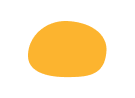Ура, вы выиграли!
Ваш приз:
Годовой доступ
к видео на mo-ti -20%
по промокоду T19RAY
Промокод действителен 3 дня
Оформить доступ с промокодом
Ваш приз:
Годовой доступ
к видео на mo-ti -20%
по промокоду T19RAY
Промокод действителен 3 дня
Оформить доступ с промокодом
100
#2470a1 Ура, вы выиграли!
Ваш приз:
Бесконечный доступ
к видео на mo-ti -20%
по промокоду BYP877
Промокод действителен 3 дня
Оформить доступ с промокодом
Ваш приз:
Бесконечный доступ
к видео на mo-ti -20%
по промокоду BYP877
Промокод действителен 3 дня
Оформить доступ с промокодом
100
#19547b Ура, вы выиграли!
Ваш приз:
Курс по HTML+CSS
со скидкой -20%
по промокоду B1JUMZ
Промокод действителен 3 дня
Записаться с промокодом
Ваш приз:
Курс по HTML+CSS
со скидкой -20%
по промокоду B1JUMZ
Промокод действителен 3 дня
Записаться с промокодом
100
#2470a1 Ура, вы выиграли!
Ваш приз:
Годовой доступ
к видео на mo-ti -25%
по промокоду 9HV09P
Промокод действителен 3 дня
Оформить доступ с промокодом
Ваш приз:
Годовой доступ
к видео на mo-ti -25%
по промокоду 9HV09P
Промокод действителен 3 дня
Оформить доступ с промокодом
100
#2470a1 Ура, вы выиграли!
Ваш приз:
Бесконечный доступ
к видео на mo-ti -25%
по промокоду L1WBTH
Промокод действителен 3 дня
Оформить доступ с промокодом
Ваш приз:
Бесконечный доступ
к видео на mo-ti -25%
по промокоду L1WBTH
Промокод действителен 3 дня
Оформить доступ с промокодом
100
#19547b Ура, вы выиграли!
Ваш приз:
Годовой доступ
к видео на mo-ti -30%
по промокоду HJ7LC8
Промокод действителен 3 дня
Оформить доступ с промокодом
Ваш приз:
Годовой доступ
к видео на mo-ti -30%
по промокоду HJ7LC8
Промокод действителен 3 дня
Оформить доступ с промокодом
100
#2470a1 Ура, вы выиграли!
Ваш приз:
Бесконечный доступ
к видео на mo-ti -30%
по промокоду 8GYA8Y
Промокод действителен 3 дня
Оформить доступ с промокодом
Ваш приз:
Бесконечный доступ
к видео на mo-ti -30%
по промокоду 8GYA8Y
Промокод действителен 3 дня
Оформить доступ с промокодом
100
#19547b Ура, вы выиграли!
Ваш приз:
Курс по HTML+CSS
со скидкой -30%
по промокоду JS7KZQ
Промокод действителен 3 дня
Записаться с промокодом
Ваш приз:
Курс по HTML+CSS
со скидкой -30%
по промокоду JS7KZQ
Промокод действителен 3 дня
Записаться с промокодом
100
#19547b Услуги
- Модификация стандартных блоков
- Изменение визуала карточек товара
- Модификации блоков магазина и корзины
- Изменение логики работы скидок, промокодов, доставки
- Создание нестандартных слайдеров
- Создание сложных калькуляторов
- Обмен данными со сторонними сервисами
- Настройка платёжных систем, систем рассылки писем, сервисов доставки
- Формирование изображений или pdf для скачивание, отправка на почту клиента
- Нестандартные решения с необычной логикой
A CREATIVE CONFERENCE
INSPIRE. CREATE. REPEAT.
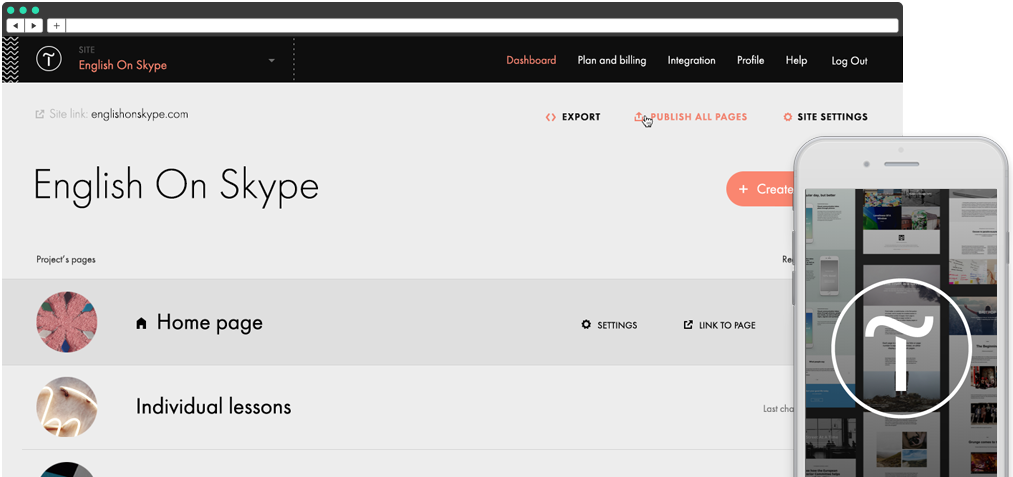
Tilda helps you create great web projects
and makes it easy to publish them on the web.
Как сделать swipe button для прелоадера в Tilda
1
Создали ZeroBlock c высотой 100% и задали ему класс uc-swipe-block
2
Добавили в этот Zero элемент Shape (см. картинку ниже) и задали ему класс swipe-unlocker
2
Добавили код в блок Другое - Т123
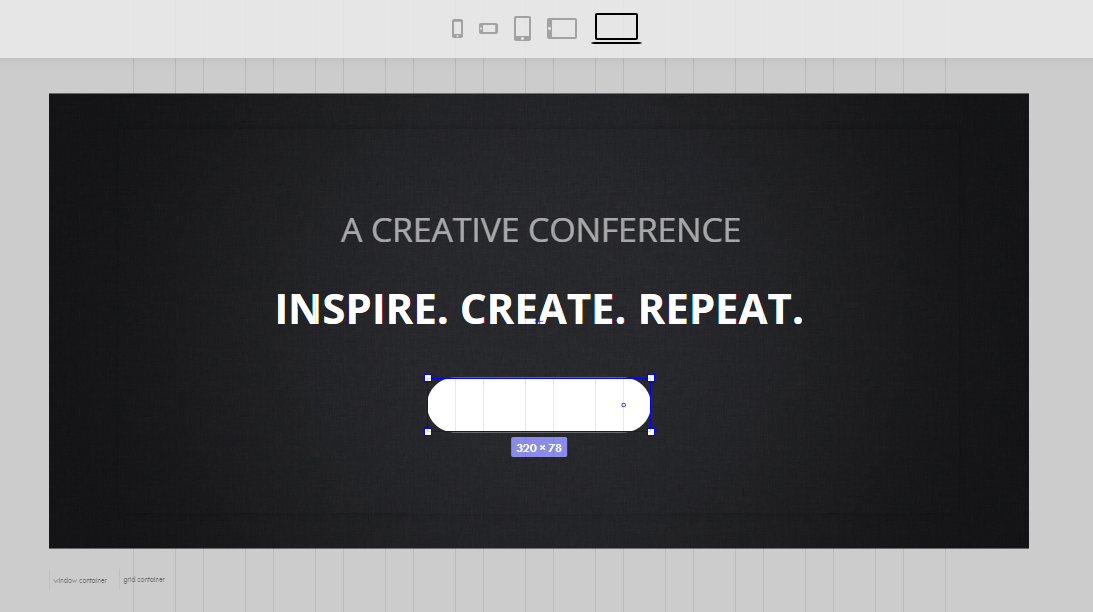
Библиотека для примера
<script src="https://cdnjs.cloudflare.com/ajax/libs/gsap/1.19.1/TweenMax.min.js"></script>
<style>
div#allrecords{
padding-top:100svh;
}
div#allrecords.hide-padding{
padding-top: 0 !important;
transition: all 1.4s ease-in-out 0.3s;
}
.swiper {
border-radius: 100px;
padding: 5px 5px;4px;
transition: all 0.3s ease-in-out;
}
.swipe-unlocker .tn-atom {
background: none !important;
}
body.t-body {
overflow: hidden;
}
body.t-body.overflow {
overflow: auto;
}
.uc-swipe-block {
position: fixed;
top: 0;
width: 100%;
left: 0;
z-index: 999;
transition: all 1.5s ease-in-out 0.3s;
}
.uc-swipe-block.slide-move {
transform: translateY(-100%);
pointer-events: none;
}
.swipe-unlocker .tn-atom {
display: flex !important;
justify-content: center;
}
.swiper.finish-mode {
opacity: 0;
}
.swiper svg {
position: absolute;
top: 5px;
left: 5px;
overflow: visible;
}
.swiper {
position: relative;
width: 310px;
height: 70px;
}
.btn-text.t-text {
height: 100%;
display: flex;
align-items: center;
justify-content: flex-end;
margin-top: -2px;
font-size: 17px;
color: #fff;
font-weight: 400;
padding-right: 10px;
}
.swiper .swipe-btn {
cursor: pointer;
}
.swiper .swipe-btn.back-to-start {
-webkit-transition: -webkit-transform .5s ease-in-out;
transition: -webkit-transform .5s ease-in-out;
transition: transform .5s ease-in-out;
transition: transform .5s ease-in-out, -webkit-transform .5s ease-in-out;
-webkit-transform: translateX(0) !important;
transform: translateX(0) !important;
}
.swiper .swipe-btn .circle {
fill: #ed7000;
}
.swiper .swipe-btn .arrow {
stroke: #000;
stroke-width: 2px;
stroke-linecap: butt;
stroke-linejoin: miter;
fill: #fff;
}
.swiper .swipe-end {
fill-rule: evenodd;
stroke: #ffffff;
stroke-width: 1px;
stroke-linecap: butt;
stroke-linejoin: miter;
fill: none;
transform: matrix(1, 0, 0, 1, 252, -8);
}
.swiper .dotted-line circle {
fill: #0d3d7d;
}
.unlock {
text-transform: uppercase;
font-size: 12px;
letter-spacing: 2px;
color: #0d3d7d;
text-align: center;
padding: 10px;
-webkit-transition: opacity .3s ease-in-out;
transition: opacity .3s ease-in-out;
opacity: 0;
}
.swiper .dotted-line circle {
fill: #fff;
}
</style>
<script>
if ('scrollRestoration' in history) {
history.scrollRestoration = 'manual';
}
swiperElem = `
<div class="swiper">
<div class="btn-text t-text"></div>
<svg xmlns="http://www.w3.org/2000/svg" xmlns:xlink="http://www.w3.org/1999/xlink" width="310px" height="70px">
<g id="dotted-line" class="dotted-line">
<circle cx="40" cy="22" r="3"></circle>
<circle cx="60" cy="22" r="3"></circle>
<circle cx="80" cy="22" r="3"></circle>
<circle cx="100" cy="22" r="3"></circle>
<circle cx="120" cy="22" r="3"></circle>
<circle cx="140" cy="22" r="3"></circle>
<circle cx="160" cy="22" r="3"></circle>
<circle cx="180" cy="22" r="3"></circle>
<circle cx="200" cy="22" r="3"></circle>
<circle cx="220" cy="22" r="3"></circle>
<circle cx="240" cy="22" r="3"></circle>
</g>
<circle id="swipe-end" class="swipe-end" cx="30" cy="30" r="29.5" stroke="white"/>
<a id="swipe-btn" class="swipe-btn" xlink:href= "http://example.com/link/">
<g>
<path fill-rule="evenodd" fill="#fff"
d="M22.000,0.001 C34.150,0.001 44.000,9.850 44.000,22.000 C44.000,34.150 34.150,44.000 22.000,44.000 C9.850,44.000 0.000,34.150 0.000,22.000 C0.000,9.850 9.850,0.001 22.000,0.001 Z"/>
<path id="swipe-arrow" class="arrow" fill-rule="#32b2f7" d="M1 1L10 10L1 19" stroke="black" stroke-width="2" stroke-linecap="round"/>
</g>
</a>
</svg>
</div>
`;
$('.swipe-unlocker .tn-atom').html(swiperElem);
let swiperDragged = false,
startX,
endX = 0;
function swipe(){
let $swipe = $('.swiper'),
$btn = $('.swipe-btn', $swipe);
TweenLite.to('#swipe-arrow', 0, { x: 16, y: 11});
TweenLite.to('#swipe-end', 0, { x: 260, y: 12});
let tl = new TimelineMax({ repeat: -1 });
tl.staggerFrom("#dotted-line circle", 0.7, { scale: 0.7, x: -2, y: .5, opacity: 0.7, delay:0.1, ease: Power2.easeInOut, repeat: 1, yoyo: true}, 0.15);
$btn.on('click touchend', function(e){
e.preventDefault();
}).on('touchstart mousedown', function(e) {
e.preventDefault();
swiperDragged = true;
startX = typeof e.pageX != 'undefined' ? e.pageX : e.originalEvent.touches[0].pageX;
endX = 0;
})
$(document).on('touchmove mousemove', function(e){
if (swiperDragged) {
actualX = typeof e.pageX != 'undefined' ? e.pageX : e.originalEvent.touches[0].pageX;
endX = Math.max(0, Math.min(260, actualX - startX));
TweenLite.to('#swipe-btn', 0, { x: endX});
}
}).on('touchend mouseup', function(e) {
if (swiperDragged) {
swiperDragged = false;
if (endX < 255) {
TweenLite.to('#swipe-btn', .5, { x: 0 });
} else {
$('.swiper').addClass('finish-mode');
$('.uc-swipe-block').addClass('slide-move');
$('div#allrecords').addClass('hide-padding');
$('.t-body').addClass('overflow');
//window.location.href = 'http://www.google.com';
TweenLite.to('#swipe-btn', .1, { x: 260});
setTimeout(function(){
TweenLite.to('#swipe-btn', .5, { x: 0 });
$('.swiper').removeClass('finish-mode');
}, 2000);
}
endX = 0;
}
});
}
swipe();
$(document).ready(function(){
setTimeout(function(){
$(window).scrollTop(0);
}, 700);
});
</script>