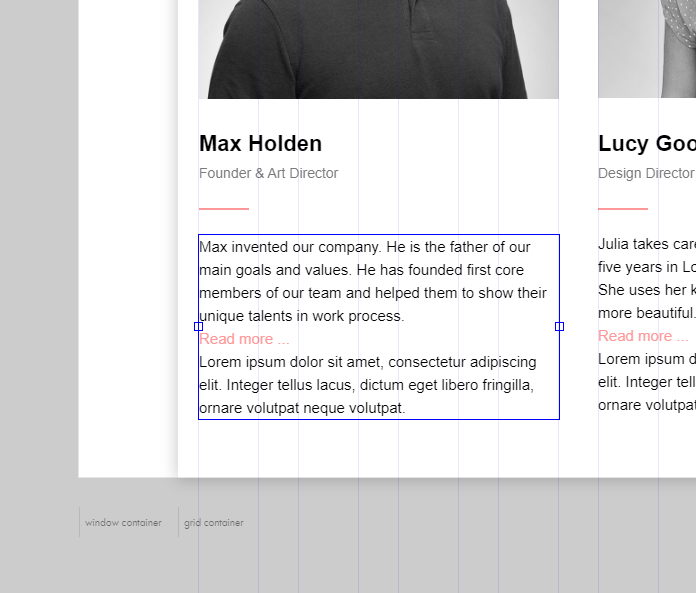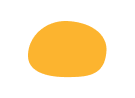Ура, вы выиграли!
Ваш приз:
Годовой доступ
к видео на mo-ti -20%
по промокоду T19RAY
Промокод действителен 3 дня
Оформить доступ с промокодом
Ваш приз:
Годовой доступ
к видео на mo-ti -20%
по промокоду T19RAY
Промокод действителен 3 дня
Оформить доступ с промокодом
100
#2470a1 Ура, вы выиграли!
Ваш приз:
Бесконечный доступ
к видео на mo-ti -20%
по промокоду BYP877
Промокод действителен 3 дня
Оформить доступ с промокодом
Ваш приз:
Бесконечный доступ
к видео на mo-ti -20%
по промокоду BYP877
Промокод действителен 3 дня
Оформить доступ с промокодом
100
#19547b Ура, вы выиграли!
Ваш приз:
Курс по HTML+CSS
со скидкой -20%
по промокоду B1JUMZ
Промокод действителен 3 дня
Записаться с промокодом
Ваш приз:
Курс по HTML+CSS
со скидкой -20%
по промокоду B1JUMZ
Промокод действителен 3 дня
Записаться с промокодом
100
#2470a1 Ура, вы выиграли!
Ваш приз:
Годовой доступ
к видео на mo-ti -25%
по промокоду 9HV09P
Промокод действителен 3 дня
Оформить доступ с промокодом
Ваш приз:
Годовой доступ
к видео на mo-ti -25%
по промокоду 9HV09P
Промокод действителен 3 дня
Оформить доступ с промокодом
100
#2470a1 Ура, вы выиграли!
Ваш приз:
Бесконечный доступ
к видео на mo-ti -25%
по промокоду L1WBTH
Промокод действителен 3 дня
Оформить доступ с промокодом
Ваш приз:
Бесконечный доступ
к видео на mo-ti -25%
по промокоду L1WBTH
Промокод действителен 3 дня
Оформить доступ с промокодом
100
#19547b Ура, вы выиграли!
Ваш приз:
Годовой доступ
к видео на mo-ti -30%
по промокоду HJ7LC8
Промокод действителен 3 дня
Оформить доступ с промокодом
Ваш приз:
Годовой доступ
к видео на mo-ti -30%
по промокоду HJ7LC8
Промокод действителен 3 дня
Оформить доступ с промокодом
100
#2470a1 Ура, вы выиграли!
Ваш приз:
Бесконечный доступ
к видео на mo-ti -30%
по промокоду 8GYA8Y
Промокод действителен 3 дня
Оформить доступ с промокодом
Ваш приз:
Бесконечный доступ
к видео на mo-ti -30%
по промокоду 8GYA8Y
Промокод действителен 3 дня
Оформить доступ с промокодом
100
#19547b Ура, вы выиграли!
Ваш приз:
Курс по HTML+CSS
со скидкой -30%
по промокоду JS7KZQ
Промокод действителен 3 дня
Записаться с промокодом
Ваш приз:
Курс по HTML+CSS
со скидкой -30%
по промокоду JS7KZQ
Промокод действителен 3 дня
Записаться с промокодом
100
#19547b Услуги
- Модификация стандартных блоков
- Изменение визуала карточек товара
- Модификации блоков магазина и корзины
- Изменение логики работы скидок, промокодов, доставки
- Создание нестандартных слайдеров
- Создание сложных калькуляторов
- Обмен данными со сторонними сервисами
- Настройка платёжных систем, систем рассылки писем, сервисов доставки
- Формирование изображений или pdf для скачивание, отправка на почту клиента
- Нестандартные решения с необычной логикой
Founder & Art Director
Design Director
Customers Support
Max Holden
Lucy Good
Eva Stark
We are cute
The smartest people work every day to provide the best service and to make our clients happy
Max invented our company. He is the father of our main goals and values. He has founded first core members of our team and helped them to show their unique talents in work process.
Read more
Lorem ipsum dolor sit amet, consectetur adipiscing elit. Integer tellus lacus, dictum eget libero fringilla, ornare volutpat neque volutpat.
Read more
Lorem ipsum dolor sit amet, consectetur adipiscing elit. Integer tellus lacus, dictum eget libero fringilla, ornare volutpat neque volutpat.
Julia takes care of everything you can see. She spent five years in London learning visual communication. She uses her knowledge to make the world a little more beautiful.
Read more
Lorem ipsum dolor sit amet, consectetur adipiscing elit. Integer tellus lacus, dictum eget libero fringilla, ornare volutpat neque volutpat.
Read more
Lorem ipsum dolor sit amet, consectetur adipiscing elit. Integer tellus lacus, dictum eget libero fringilla, ornare volutpat neque volutpat.
Eva is the voice of our brand. She spends hours to make our clients feel care and enjoy communication with the company. If you have any suggestions or ideas you can write her.
Read more
Lorem ipsum dolor sit amet, consectetur adipiscing elit. Integer tellus lacus, dictum eget libero fringilla, ornare volutpat neque volutpat.
Read more
Lorem ipsum dolor sit amet, consectetur adipiscing elit. Integer tellus lacus, dictum eget libero fringilla, ornare volutpat neque volutpat.
Как сделать сокращённый текст в ZeroBlock в Tilda
1
Создали текстовый элемент в ZeroBlock и добавили текст
2
Разбили условно его на 2 равные части, написали посередине слово Read more и задали ему ссылку #showmore
3
Верхнему и нижнему участку текста назначили чёрный цвет через верхнюю панель редактирования
4
Добавили код на страницу, в блок Другое - Т123
В коде прописали изменяемые слова
(text == "Read more" ? "< Back" : "Read more")
В коде прописали изменяемые слова
(text == "Read more" ? "< Back" : "Read more")
Mo-ti Level Up
Видео инструкции по добавлению кода и работе с Zero Block.
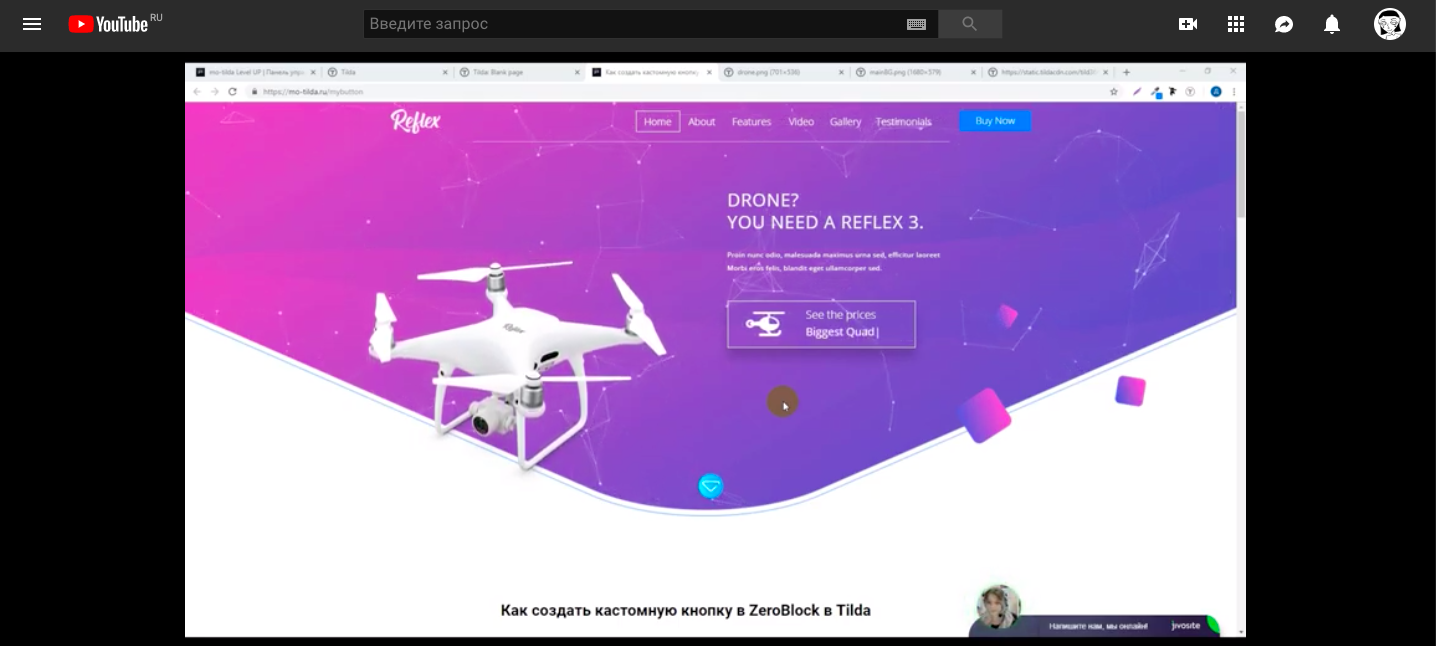
Создаём скрытый текст, который показывается с подменой основного текста.
Длительность видео: 14 мин
Длительность видео: 14 мин
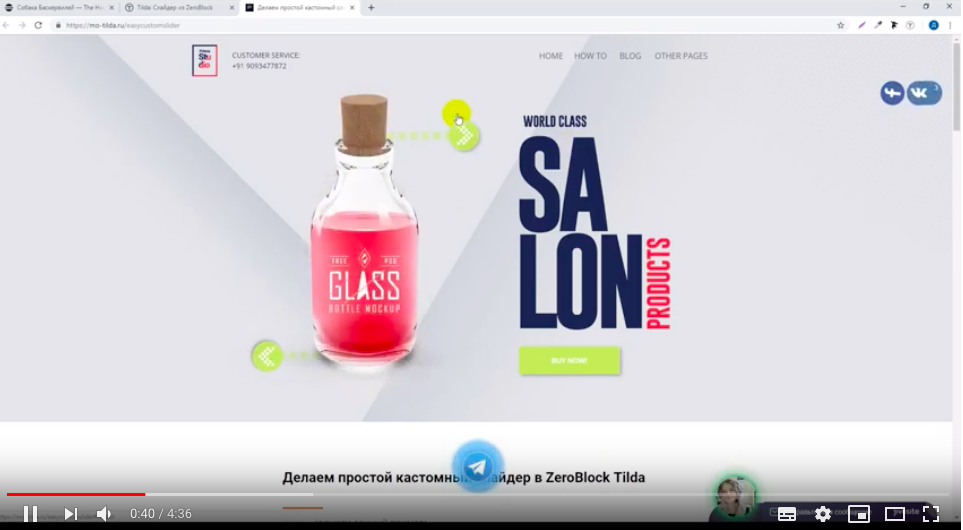
Фрагмент видео
Библиотека для примера
<script>
$(document).ready(function(){
$('a[href = "#showmore"]').addClass('showmore');
$('.showmore').nextAll('span').addClass('ztext hideme').hide();
$('.showmore').prevAll('span').addClass('ztext showme');
$('.showmore').click(function(event) {event.preventDefault();
$(this).prev('br').hide();
var text = $(this).text();$(this).text(text == "Read more" ? "< Back" : "Read more");
$(this).siblings('span').toggle(500);
});});
</script>