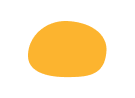Ура, вы выиграли!
Ваш приз:
Годовой доступ
к видео на mo-ti -20%
по промокоду T19RAY
Промокод действителен 3 дня
Оформить доступ с промокодом
Ваш приз:
Годовой доступ
к видео на mo-ti -20%
по промокоду T19RAY
Промокод действителен 3 дня
Оформить доступ с промокодом
100
#2470a1 Ура, вы выиграли!
Ваш приз:
Бесконечный доступ
к видео на mo-ti -20%
по промокоду BYP877
Промокод действителен 3 дня
Оформить доступ с промокодом
Ваш приз:
Бесконечный доступ
к видео на mo-ti -20%
по промокоду BYP877
Промокод действителен 3 дня
Оформить доступ с промокодом
100
#19547b Ура, вы выиграли!
Ваш приз:
Курс по HTML+CSS
со скидкой -20%
по промокоду B1JUMZ
Промокод действителен 3 дня
Записаться с промокодом
Ваш приз:
Курс по HTML+CSS
со скидкой -20%
по промокоду B1JUMZ
Промокод действителен 3 дня
Записаться с промокодом
100
#2470a1 Ура, вы выиграли!
Ваш приз:
Годовой доступ
к видео на mo-ti -25%
по промокоду 9HV09P
Промокод действителен 3 дня
Оформить доступ с промокодом
Ваш приз:
Годовой доступ
к видео на mo-ti -25%
по промокоду 9HV09P
Промокод действителен 3 дня
Оформить доступ с промокодом
100
#2470a1 Ура, вы выиграли!
Ваш приз:
Бесконечный доступ
к видео на mo-ti -25%
по промокоду L1WBTH
Промокод действителен 3 дня
Оформить доступ с промокодом
Ваш приз:
Бесконечный доступ
к видео на mo-ti -25%
по промокоду L1WBTH
Промокод действителен 3 дня
Оформить доступ с промокодом
100
#19547b Ура, вы выиграли!
Ваш приз:
Годовой доступ
к видео на mo-ti -30%
по промокоду HJ7LC8
Промокод действителен 3 дня
Оформить доступ с промокодом
Ваш приз:
Годовой доступ
к видео на mo-ti -30%
по промокоду HJ7LC8
Промокод действителен 3 дня
Оформить доступ с промокодом
100
#2470a1 Ура, вы выиграли!
Ваш приз:
Бесконечный доступ
к видео на mo-ti -30%
по промокоду 8GYA8Y
Промокод действителен 3 дня
Оформить доступ с промокодом
Ваш приз:
Бесконечный доступ
к видео на mo-ti -30%
по промокоду 8GYA8Y
Промокод действителен 3 дня
Оформить доступ с промокодом
100
#19547b Ура, вы выиграли!
Ваш приз:
Курс по HTML+CSS
со скидкой -30%
по промокоду JS7KZQ
Промокод действителен 3 дня
Записаться с промокодом
Ваш приз:
Курс по HTML+CSS
со скидкой -30%
по промокоду JS7KZQ
Промокод действителен 3 дня
Записаться с промокодом
100
#19547b Услуги
- Модификация стандартных блоков
- Изменение визуала карточек товара
- Модификации блоков магазина и корзины
- Изменение логики работы скидок, промокодов, доставки
- Создание нестандартных слайдеров
- Создание сложных калькуляторов
- Обмен данными со сторонними сервисами
- Настройка платёжных систем, систем рассылки писем, сервисов доставки
- Формирование изображений или pdf для скачивание, отправка на почту клиента
- Нестандартные решения с необычной логикой
Как добавить Particles-Effect для фона в ZeroBlock для Tilda
Добавляем эффект для фона в ZeroBlock используя скрипт Particles-Effect от VincentGarreau
1. Создаём ZeroBlock
2. Добавляем стили и скрипты в блок ДРУГОЕ►Т123
№1 - Это стили для эффекта
№2 - Это скрипт монтажа эффекта
№3 - Это скрипт настроек эффекта
Настройки эффекта можно произвести по адресу
https://vincentgarreau.com/particles.js/
1. Создаём ZeroBlock
2. Добавляем стили и скрипты в блок ДРУГОЕ►Т123
№1 - Это стили для эффекта
№2 - Это скрипт монтажа эффекта
№3 - Это скрипт настроек эффекта
Настройки эффекта можно произвести по адресу
https://vincentgarreau.com/particles.js/
1
<style>
/* ---- reset ---- */ body{ margin:0; font:normal 75% Arial, Helvetica, sans-serif; } canvas{ vertical-align: bottom; } /* ---- particles.js container ---- */ #particles-js{ position:relative; width: 100%; height: 100%; background-color: #000000; background-image: url("https://static.tildacdn.com/tild3664-3931-4437-a638-666535613136/linii-abstrakciya-fo.jpg"); background-repeat: no-repeat; background-size: cover; background-position: 50% 50%; }
</style>
2
<script src="https://cdn.jsdelivr.net/particles.js/2.0.0/particles.min.js"></script>
<div id="particles-js"></div>
<script>
$(document).ready(function(){
//Вставляем эффект в нашу обложку
$("#particles-js").appendTo('#rec166003799 .t396__filter');
setTimeout(function(){ window.dispatchEvent(new Event('resize'))}, 1000);
});
</script>
3
<script>
particlesJS("particles-js", {"particles":{"number":{"value":80,"density":{"enable":true,"value_area":800}},"color":{"value":"#ffffff"},"shape":{"type":"circle","stroke":{"width":0,"color":"#000000"},"polygon":{"nb_sides":5},"image":{"src":"img/github.svg","width":100,"height":100}},"opacity":{"value":0.5,"random":false,"anim":{"enable":false,"speed":1,"opacity_min":0.1,"sync":false}},"size":{"value":3,"random":true,"anim":{"enable":false,"speed":40,"size_min":0.1,"sync":false}},"line_linked":{"enable":true,"distance":150,"color":"#ffffff","opacity":0.4,"width":1},"move":{"enable":true,"speed":6,"direction":"none","random":false,"straight":false,"out_mode":"out","bounce":false,"attract":{"enable":false,"rotateX":600,"rotateY":1200}}},"interactivity":{"detect_on":"canvas","events":{"onhover":{"enable":true,"mode":"repulse"},"onclick":{"enable":false,"mode":"repulse"},"resize":true},"modes":{"grab":{"distance":400,"line_linked":{"opacity":1}},"bubble":{"distance":400,"size":40,"duration":2,"opacity":8,"speed":3},"repulse":{"distance":200,"duration":0.4},"push":{"particles_nb":4},"remove":{"particles_nb":2}}},"retina_detect":true});var count_particles, stats, update; stats = new Stats; stats.setMode(0); stats.domElement.style.position = 'absolute'; stats.domElement.style.left = '0px'; stats.domElement.style.top = '0px'; document.body.appendChild(stats.domElement); count_particles = document.querySelector('.js-count-particles'); update = function() { stats.begin(); stats.end(); if (window.pJSDom[0].pJS.particles && window.pJSDom[0].pJS.particles.array) { count_particles.innerText = window.pJSDom[0].pJS.particles.array.length; } requestAnimationFrame(update); }; requestAnimationFrame(update);;
</script>