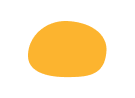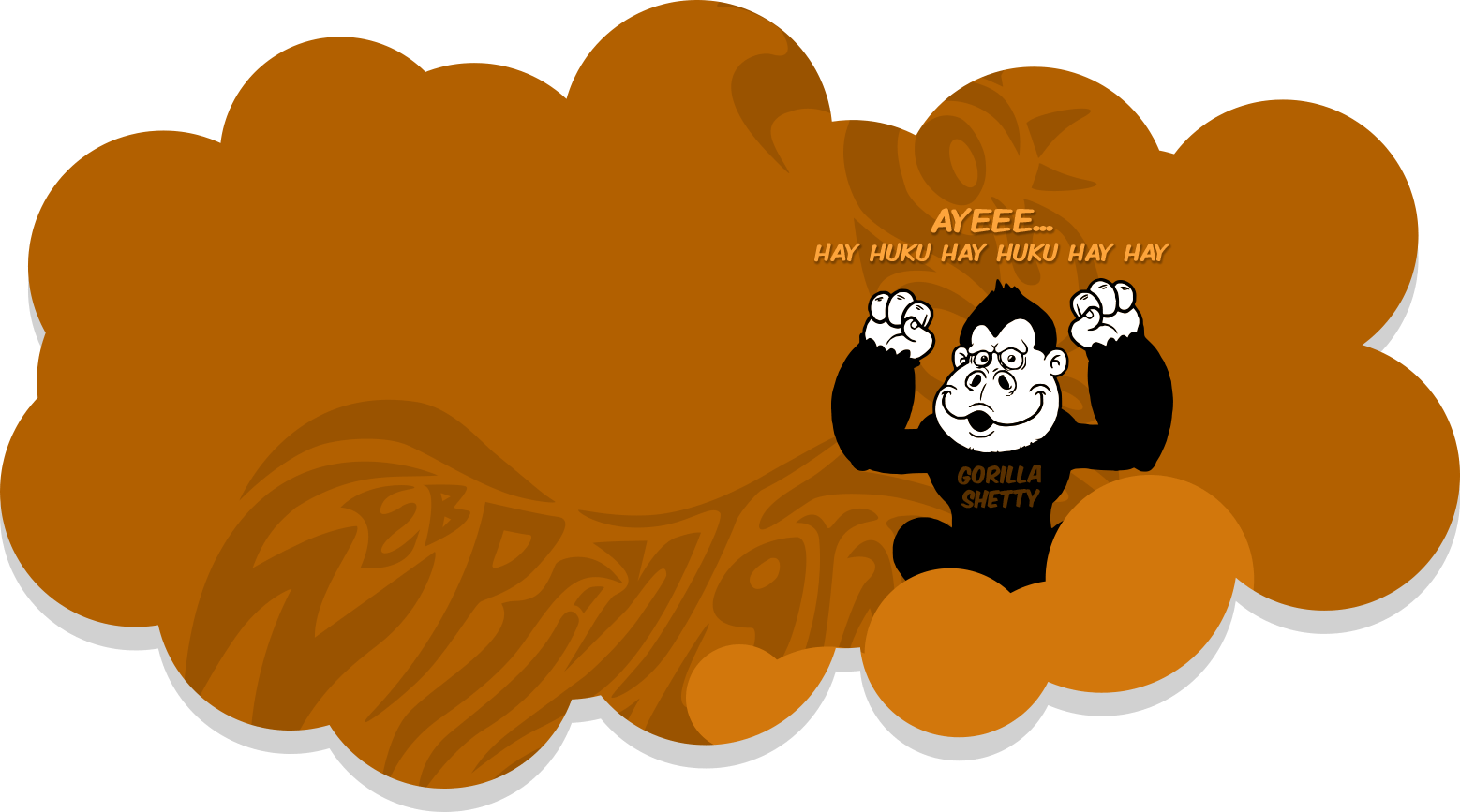Ура, вы выиграли!
Ваш приз:
Годовой доступ
к видео на mo-ti -20%
по промокоду T19RAY
Промокод действителен 3 дня
Оформить доступ с промокодом
Ваш приз:
Годовой доступ
к видео на mo-ti -20%
по промокоду T19RAY
Промокод действителен 3 дня
Оформить доступ с промокодом
100
#2470a1 Ура, вы выиграли!
Ваш приз:
Бесконечный доступ
к видео на mo-ti -20%
по промокоду BYP877
Промокод действителен 3 дня
Оформить доступ с промокодом
Ваш приз:
Бесконечный доступ
к видео на mo-ti -20%
по промокоду BYP877
Промокод действителен 3 дня
Оформить доступ с промокодом
100
#19547b Ура, вы выиграли!
Ваш приз:
Курс по HTML+CSS
со скидкой -20%
по промокоду B1JUMZ
Промокод действителен 3 дня
Записаться с промокодом
Ваш приз:
Курс по HTML+CSS
со скидкой -20%
по промокоду B1JUMZ
Промокод действителен 3 дня
Записаться с промокодом
100
#2470a1 Ура, вы выиграли!
Ваш приз:
Годовой доступ
к видео на mo-ti -25%
по промокоду 9HV09P
Промокод действителен 3 дня
Оформить доступ с промокодом
Ваш приз:
Годовой доступ
к видео на mo-ti -25%
по промокоду 9HV09P
Промокод действителен 3 дня
Оформить доступ с промокодом
100
#2470a1 Ура, вы выиграли!
Ваш приз:
Бесконечный доступ
к видео на mo-ti -25%
по промокоду L1WBTH
Промокод действителен 3 дня
Оформить доступ с промокодом
Ваш приз:
Бесконечный доступ
к видео на mo-ti -25%
по промокоду L1WBTH
Промокод действителен 3 дня
Оформить доступ с промокодом
100
#19547b Ура, вы выиграли!
Ваш приз:
Годовой доступ
к видео на mo-ti -30%
по промокоду HJ7LC8
Промокод действителен 3 дня
Оформить доступ с промокодом
Ваш приз:
Годовой доступ
к видео на mo-ti -30%
по промокоду HJ7LC8
Промокод действителен 3 дня
Оформить доступ с промокодом
100
#2470a1 Ура, вы выиграли!
Ваш приз:
Бесконечный доступ
к видео на mo-ti -30%
по промокоду 8GYA8Y
Промокод действителен 3 дня
Оформить доступ с промокодом
Ваш приз:
Бесконечный доступ
к видео на mo-ti -30%
по промокоду 8GYA8Y
Промокод действителен 3 дня
Оформить доступ с промокодом
100
#19547b Ура, вы выиграли!
Ваш приз:
Курс по HTML+CSS
со скидкой -30%
по промокоду JS7KZQ
Промокод действителен 3 дня
Записаться с промокодом
Ваш приз:
Курс по HTML+CSS
со скидкой -30%
по промокоду JS7KZQ
Промокод действителен 3 дня
Записаться с промокодом
100
#19547b Услуги
- Модификация стандартных блоков
- Изменение визуала карточек товара
- Модификации блоков магазина и корзины
- Изменение логики работы скидок, промокодов, доставки
- Создание нестандартных слайдеров
- Создание сложных калькуляторов
- Обмен данными со сторонними сервисами
- Настройка платёжных систем, систем рассылки писем, сервисов доставки
- Формирование изображений или pdf для скачивание, отправка на почту клиента
- Нестандартные решения с необычной логикой

scalable
Good service for small business
Provide you accurate and live campaign. Scale your infrastructure with our simple service. Perfect for customer support or showing your interactive prototypes.

Content Oriented Web
Make great presentations, longreads, and landing pages, as well as photo stories, blogs, lookbooks, and all other kinds of content oriented projects.

Content Oriented Web
Make great presentations, longreads, and landing pages, as well as photo stories, blogs, lookbooks, and all other kinds of content oriented projects.

Content Oriented Web
Make great presentations, longreads, and landing pages, as well as photo stories, blogs, lookbooks, and all other kinds of content oriented projects.
Как создать авторское popup окно в ZeroBlock с прозрачным фоном и своей кнопкой в Tilda
1
Создали ZeroBlock
2
Создали popUp блок BF503 c шириной 100%
3
Создали кнопку со ссылкой, которая начинается с #popupzero
Например #popupzero-mywindow
Например #popupzero-mywindow
4
Вставили код в блок Другое - Т123
Mo-ti Level Up
Видео инструкции по добавлению кода и работе с Zero Block.
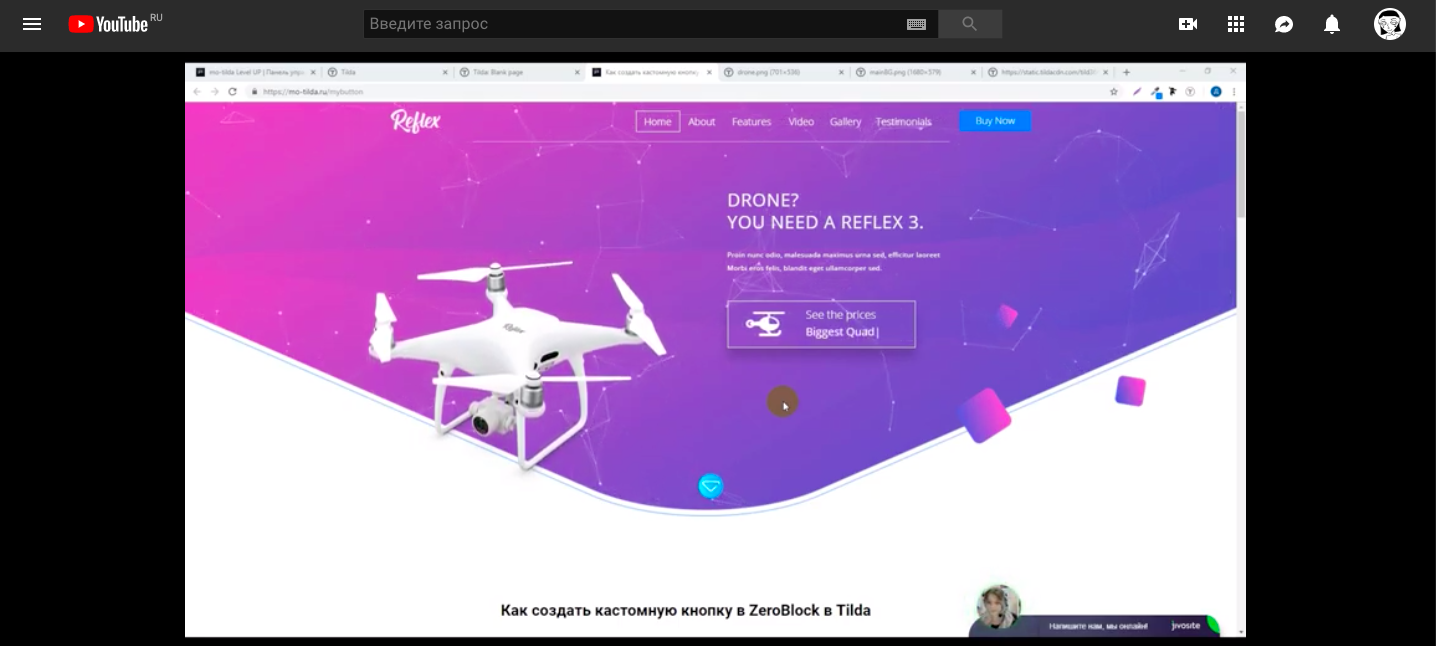
Создаём обычный ZeroBlock со своими настройками, а затем делаем из него PopUp окно.
Длительность видео 32 минуты
Длительность видео 32 минуты

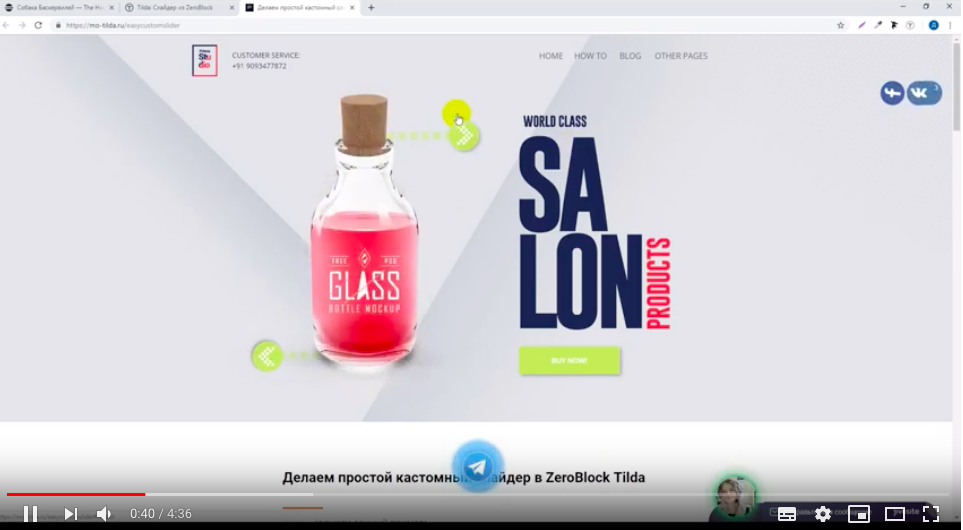
Фрагмент видео
Библиотека для примера
<style>
.shirina{
background:none !important; right: 0 !important;left: 0 !important;}
.parpadding{padding:0 !important;}
.tn-atom .t-form__errorbox-wrapper, .tn-form__errorbox-popup , .t-form-success-popup { z-index: 9999999 !important; }
</style>
<script>
$( document ).ready(function() {
var ZeroPopID = '#rec166004976';//ID Zero
var PopWindID = '#rec166004978';//ID PopUp окна BF503
$(PopWindID + " .t-popup__container").addClass("shirina").html($(ZeroPopID)).parent(".t-popup").addClass("parpadding");
$('a[href^="#popupzero"]').click(function(e) {e.preventDefault(); $('.t396').trigger('displayChanged');
});
$(document).on('click','a[href="#close"], '+ZeroPopID+' .t396__filter',function(e){e.preventDefault();t390_closePopup(PopWindID.replace(/[^0-9]/gim, ""));});
$(ZeroPopID).delegate(".t-submit", "click", function(){
setTimeout(function(){if($(ZeroPopID+" .t-form").hasClass("js-send-form-success")){t390_closePopup(PopWindID.replace(/[^0-9]/gim, ""))}}, 1000);});
});
</script>