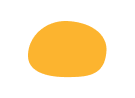Ура, вы выиграли!
Ваш приз:
Годовой доступ
к видео на mo-ti -20%
по промокоду T19RAY
Промокод действителен 3 дня
Оформить доступ с промокодом
Ваш приз:
Годовой доступ
к видео на mo-ti -20%
по промокоду T19RAY
Промокод действителен 3 дня
Оформить доступ с промокодом
100
#2470a1 Ура, вы выиграли!
Ваш приз:
Бесконечный доступ
к видео на mo-ti -20%
по промокоду BYP877
Промокод действителен 3 дня
Оформить доступ с промокодом
Ваш приз:
Бесконечный доступ
к видео на mo-ti -20%
по промокоду BYP877
Промокод действителен 3 дня
Оформить доступ с промокодом
100
#19547b Ура, вы выиграли!
Ваш приз:
Курс по HTML+CSS
со скидкой -20%
по промокоду B1JUMZ
Промокод действителен 3 дня
Записаться с промокодом
Ваш приз:
Курс по HTML+CSS
со скидкой -20%
по промокоду B1JUMZ
Промокод действителен 3 дня
Записаться с промокодом
100
#2470a1 Ура, вы выиграли!
Ваш приз:
Годовой доступ
к видео на mo-ti -25%
по промокоду 9HV09P
Промокод действителен 3 дня
Оформить доступ с промокодом
Ваш приз:
Годовой доступ
к видео на mo-ti -25%
по промокоду 9HV09P
Промокод действителен 3 дня
Оформить доступ с промокодом
100
#2470a1 Ура, вы выиграли!
Ваш приз:
Бесконечный доступ
к видео на mo-ti -25%
по промокоду L1WBTH
Промокод действителен 3 дня
Оформить доступ с промокодом
Ваш приз:
Бесконечный доступ
к видео на mo-ti -25%
по промокоду L1WBTH
Промокод действителен 3 дня
Оформить доступ с промокодом
100
#19547b Ура, вы выиграли!
Ваш приз:
Годовой доступ
к видео на mo-ti -30%
по промокоду HJ7LC8
Промокод действителен 3 дня
Оформить доступ с промокодом
Ваш приз:
Годовой доступ
к видео на mo-ti -30%
по промокоду HJ7LC8
Промокод действителен 3 дня
Оформить доступ с промокодом
100
#2470a1 Ура, вы выиграли!
Ваш приз:
Бесконечный доступ
к видео на mo-ti -30%
по промокоду 8GYA8Y
Промокод действителен 3 дня
Оформить доступ с промокодом
Ваш приз:
Бесконечный доступ
к видео на mo-ti -30%
по промокоду 8GYA8Y
Промокод действителен 3 дня
Оформить доступ с промокодом
100
#19547b Ура, вы выиграли!
Ваш приз:
Курс по HTML+CSS
со скидкой -30%
по промокоду JS7KZQ
Промокод действителен 3 дня
Записаться с промокодом
Ваш приз:
Курс по HTML+CSS
со скидкой -30%
по промокоду JS7KZQ
Промокод действителен 3 дня
Записаться с промокодом
100
#19547b Услуги
- Модификация стандартных блоков
- Изменение визуала карточек товара
- Модификации блоков магазина и корзины
- Изменение логики работы скидок, промокодов, доставки
- Создание нестандартных слайдеров
- Создание сложных калькуляторов
- Обмен данными со сторонними сервисами
- Настройка платёжных систем, систем рассылки писем, сервисов доставки
- Формирование изображений или pdf для скачивание, отправка на почту клиента
- Нестандартные решения с необычной логикой
London
We enjoy talking to our clients and sharing useful content. Follow us on social media and be happy!
Email us: hello@mysite.com
Paris
We enjoy talking to our clients and sharing useful content. Follow us on social media and be happy!
Email us: hello@mysite.com
New York
We enjoy talking to our clients and sharing useful content. Follow us on social media and be happy!
Email us: hello@mysite.com
Lisbon
We enjoy talking to our clients and sharing useful content. Follow us on social media and be happy!
Email us: hello@mysite.com
Rome
We enjoy talking to our clients and sharing useful content. Follow us on social media and be happy!
Email us: hello@mysite.com
Munich
We enjoy talking to our clients and sharing useful content. Follow us on social media and be happy!
Email us: hello@mysite.com
Vienna
We enjoy talking to our clients and sharing useful content. Follow us on social media and be happy!
Email us: hello@mysite.com
Barcelona
We enjoy talking to our clients and sharing useful content. Follow us on social media and be happy!
Email us: hello@mysite.com
Как в ME602 оставить выпадающий список на всех экранах в Tilda
1
Создали ME602 и назначили ему в настройках класс uc-dropdown-mode
2
Добавили код в блок Другое - Т123
Mo-ti Level Up
Видео инструкции по добавлению кода и работе с Zero Block.
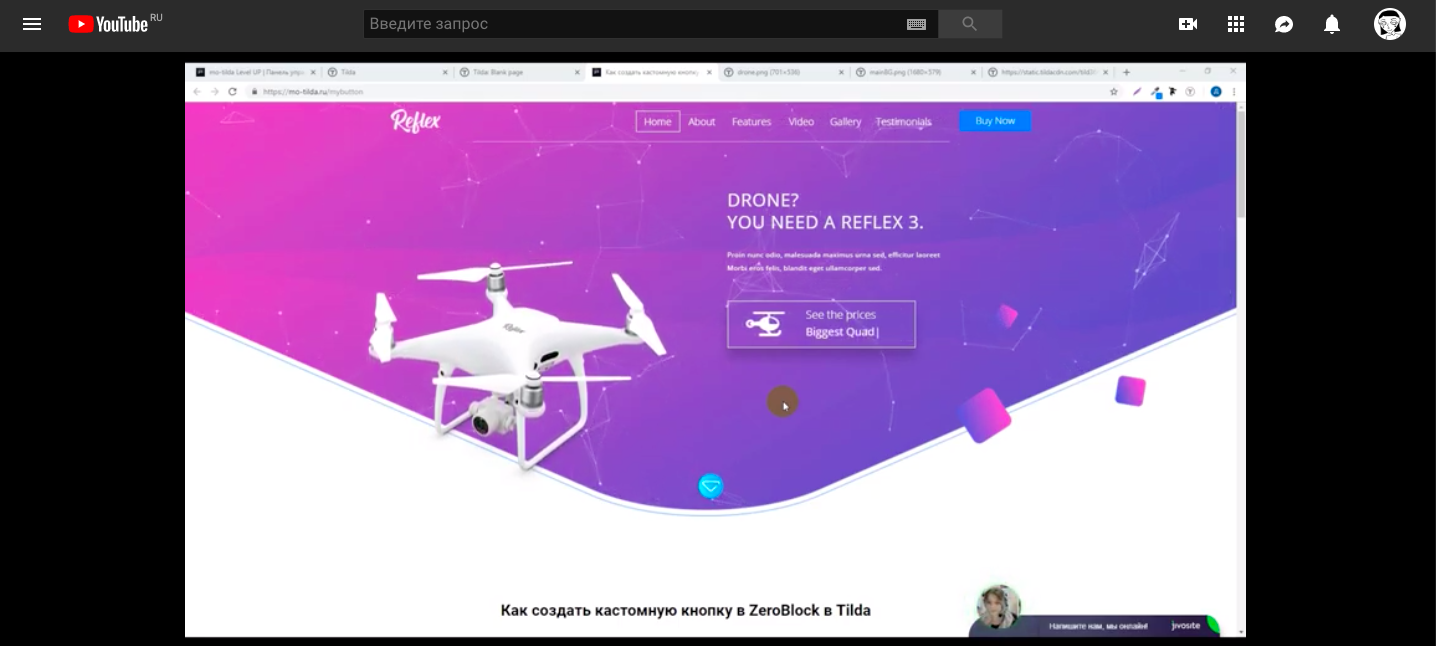
Открываем видимость падающего списка в МЕ602 для всех экранов. Меняем положение списка по левой или правой стороне сетки.
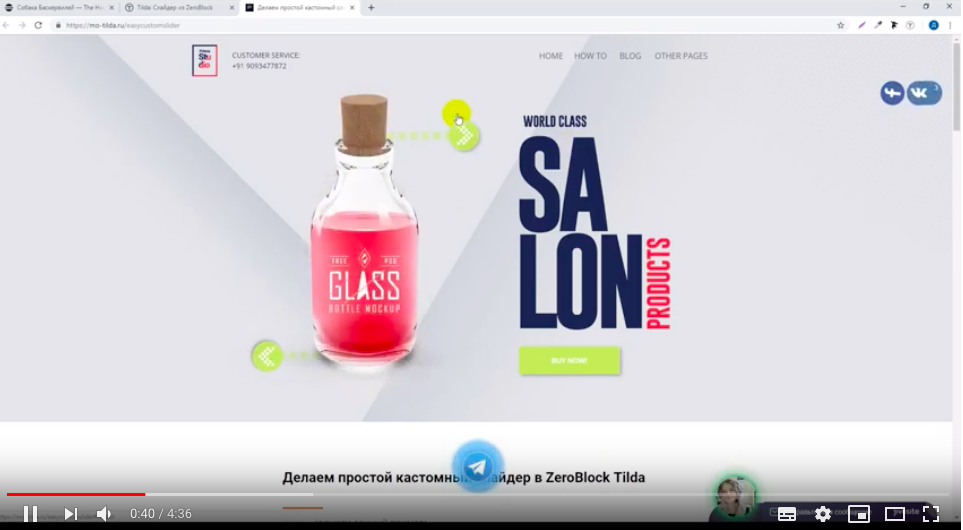
Фрагмент видео
Библиотека для примера
<style>
.uc-dropdown-mode .t395__wrapper_mobile {display: block}
.uc-dropdown-mode .t395__wrapper {display: none}
</style>Библиотека для примера
Смещение влево
<style>
.uc-dropdown-mode .t395__col {margin-left: 20px}
@media screen and (max-width:1200px){
.uc-dropdown-mode .t395__col {margin-left: 10px}
}
@media screen and (max-width:960px){
.uc-dropdown-mode .t395__col {margin-left: 0px}
}
</style>Библиотека для примера
Смещение вправо
<style>
.uc-dropdown-mode .t395__col {margin-right: 20px}
@media screen and (max-width:1200px){
.uc-dropdown-mode .t395__col {margin-right: 10px}
}
@media screen and (max-width:960px){
.uc-dropdown-mode .t395__col {margin-right: 0px}
}
</style>