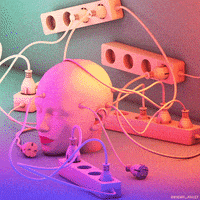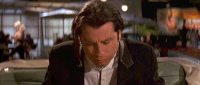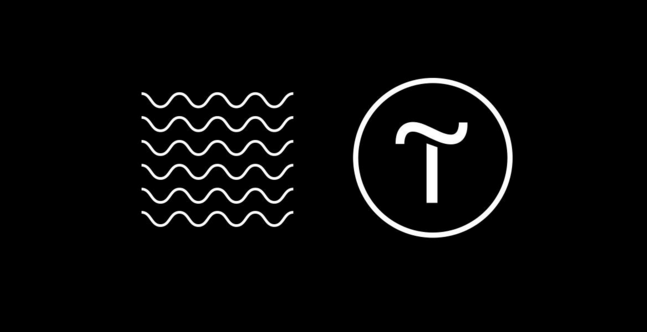Стилизуем кнопку штатной формы, добавляя в неё иконку и градиент с тенью
<style>
.t700 button.t-submit {
height: 100px;
padding-left: 80px;
padding-right: 90px;
background-color: transparent !important;
background-image: linear-gradient(90deg, #d1ffd3, #4ab740);
box-shadow: 0 22px 17px -20px rgb(0 0 0 / 49%);
}
.t700 button.t-submit:after {
content: "";
background-image: url(https://static.tildacdn.com/tild3438-6566-4263-b064-383264646633/fingerprint_icon_191.svg);
display: block;
width: 30px;
height: 30px;
position: absolute;
right: 50px;
top: 50%;
transform: translateY(-50%);
background-size: contain;
background-repeat: no-repeat;
}
.t700 .t-container:last-child {
box-shadow: 0 0 30px 0 rgb(0 0 0 / 12%);
padding: 50px 0;
border-radius: 10px;
}
</style>