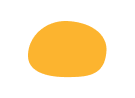Ура, вы выиграли!
Ваш приз:
Годовой доступ
к видео на mo-ti -20%
по промокоду T19RAY
Промокод действителен 3 дня
Оформить доступ с промокодом
Ваш приз:
Годовой доступ
к видео на mo-ti -20%
по промокоду T19RAY
Промокод действителен 3 дня
Оформить доступ с промокодом
100
#2470a1 Ура, вы выиграли!
Ваш приз:
Бесконечный доступ
к видео на mo-ti -20%
по промокоду BYP877
Промокод действителен 3 дня
Оформить доступ с промокодом
Ваш приз:
Бесконечный доступ
к видео на mo-ti -20%
по промокоду BYP877
Промокод действителен 3 дня
Оформить доступ с промокодом
100
#19547b Ура, вы выиграли!
Ваш приз:
Курс по HTML+CSS
со скидкой -20%
по промокоду B1JUMZ
Промокод действителен 3 дня
Записаться с промокодом
Ваш приз:
Курс по HTML+CSS
со скидкой -20%
по промокоду B1JUMZ
Промокод действителен 3 дня
Записаться с промокодом
100
#2470a1 Ура, вы выиграли!
Ваш приз:
Годовой доступ
к видео на mo-ti -25%
по промокоду 9HV09P
Промокод действителен 3 дня
Оформить доступ с промокодом
Ваш приз:
Годовой доступ
к видео на mo-ti -25%
по промокоду 9HV09P
Промокод действителен 3 дня
Оформить доступ с промокодом
100
#2470a1 Ура, вы выиграли!
Ваш приз:
Бесконечный доступ
к видео на mo-ti -25%
по промокоду L1WBTH
Промокод действителен 3 дня
Оформить доступ с промокодом
Ваш приз:
Бесконечный доступ
к видео на mo-ti -25%
по промокоду L1WBTH
Промокод действителен 3 дня
Оформить доступ с промокодом
100
#19547b Ура, вы выиграли!
Ваш приз:
Годовой доступ
к видео на mo-ti -30%
по промокоду HJ7LC8
Промокод действителен 3 дня
Оформить доступ с промокодом
Ваш приз:
Годовой доступ
к видео на mo-ti -30%
по промокоду HJ7LC8
Промокод действителен 3 дня
Оформить доступ с промокодом
100
#2470a1 Ура, вы выиграли!
Ваш приз:
Бесконечный доступ
к видео на mo-ti -30%
по промокоду 8GYA8Y
Промокод действителен 3 дня
Оформить доступ с промокодом
Ваш приз:
Бесконечный доступ
к видео на mo-ti -30%
по промокоду 8GYA8Y
Промокод действителен 3 дня
Оформить доступ с промокодом
100
#19547b Ура, вы выиграли!
Ваш приз:
Курс по HTML+CSS
со скидкой -30%
по промокоду JS7KZQ
Промокод действителен 3 дня
Записаться с промокодом
Ваш приз:
Курс по HTML+CSS
со скидкой -30%
по промокоду JS7KZQ
Промокод действителен 3 дня
Записаться с промокодом
100
#19547b Услуги
- Модификация стандартных блоков
- Изменение визуала карточек товара
- Модификации блоков магазина и корзины
- Изменение логики работы скидок, промокодов, доставки
- Создание нестандартных слайдеров
- Создание сложных калькуляторов
- Обмен данными со сторонними сервисами
- Настройка платёжных систем, систем рассылки писем, сервисов доставки
- Формирование изображений или pdf для скачивание, отправка на почту клиента
- Нестандартные решения с необычной логикой
ART SILVER THE PLATED
Everyday we work hard to make life of our clients better and happier
-
LARGE ANTIQUE CUT GLASS SHIPS
Lorem ipsum dolor sit amet, consectetur adipiscing elit. Maecenas auctor turpis et leo faucibus vestibulum. Duis congue aliquet velit, eget equat. -
UNUSUAL EARLY 19TH CENTURY
Lorem ipsum dolor sit amet, consectetur adipiscing elit. Maecenas auctor turpis et leo faucibus vestibulum. Duis congue aliquet velit, eget equat. -
VICTORIAN CRYSTAL GLASS
Lorem ipsum dolor sit amet, consectetur adipiscing elit. Maecenas auctor turpis et leo faucibus vestibulum. Duis congue aliquet velit, eget equat.



Как добавить кнопку при наведении в блок FR304 в Тильда
1
Создали блок FR304 на 3 карточки
И задали ему класс uc-tab-button
И задали ему класс uc-tab-button
2
Добавили код в блок другое Т123
Ссылки для картинок
https://yandex.ru
https://google.ru
https://mail.ru
Ссылки для картинок
https://yandex.ru
https://google.ru
https://mail.ru
Библиотека для примера
<script>
(function () {
const linkList = [
'https://yandex.ru',
'https://google.ru',
'https://mail.ru',
];
const imageBox = document.querySelectorAll('.uc-tab-button .t908__box-img');
imageBox.forEach(function (el, index) {
const imageBoxHtml = el.outerHTML;
const imageBoxWrapper = `<a target="_blank" href="${linkList[index]}">${imageBoxHtml}</a>`;
el.outerHTML = imageBoxWrapper;
});
})();
</script>
<style>
.t908__box-img:before {
transition: all ease-in-out .25s
}
.t908__img{
transition: all ease-in-out .85s
}
.t908__box-img {
position: relative;
overflow: hidden;
}
.t908__box-img_active {
display: flex;
}
.t908__box-img:before {
content: "Learn More \279C";
position: absolute;
top: 60%;
left: 50%;
transform: translate(-50%, -50%);
font-family: 'Bebas Neue',Arial,sans-serif;
font-size: 18px;
color: #000;
padding: 12px 30px;
background-color: #fff;
border-radius: 7px;
opacity:0;
z-index:99;
}
.t908__box-img:hover .t908__img {
filter: brightness(0.7);
transform: scale(1.07);
}
.t908__box-img:hover:before {
top: 50%;
opacity:1;
}
@media screen and (max-width:980px){
.t908__box-img:before {
top: 50%;
opacity:0.6;
}
.t908__img {
filter: brightness(0.7)
}
.t908__box-img:hover .t908__img {
transform: none;
}
}
</style>