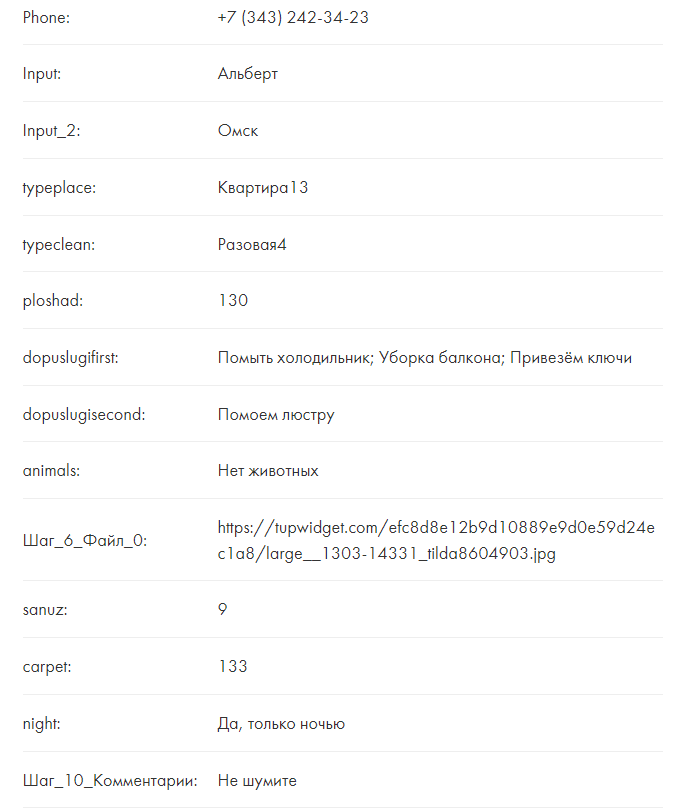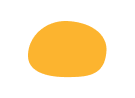Ура, вы выиграли!
Ваш приз:
Годовой доступ
к видео на mo-ti -20%
по промокоду T19RAY
Промокод действителен 3 дня
Оформить доступ с промокодом
Ваш приз:
Годовой доступ
к видео на mo-ti -20%
по промокоду T19RAY
Промокод действителен 3 дня
Оформить доступ с промокодом
100
#2470a1 Ура, вы выиграли!
Ваш приз:
Бесконечный доступ
к видео на mo-ti -20%
по промокоду BYP877
Промокод действителен 3 дня
Оформить доступ с промокодом
Ваш приз:
Бесконечный доступ
к видео на mo-ti -20%
по промокоду BYP877
Промокод действителен 3 дня
Оформить доступ с промокодом
100
#19547b Ура, вы выиграли!
Ваш приз:
Курс по HTML+CSS
со скидкой -20%
по промокоду B1JUMZ
Промокод действителен 3 дня
Записаться с промокодом
Ваш приз:
Курс по HTML+CSS
со скидкой -20%
по промокоду B1JUMZ
Промокод действителен 3 дня
Записаться с промокодом
100
#2470a1 Ура, вы выиграли!
Ваш приз:
Годовой доступ
к видео на mo-ti -25%
по промокоду 9HV09P
Промокод действителен 3 дня
Оформить доступ с промокодом
Ваш приз:
Годовой доступ
к видео на mo-ti -25%
по промокоду 9HV09P
Промокод действителен 3 дня
Оформить доступ с промокодом
100
#2470a1 Ура, вы выиграли!
Ваш приз:
Бесконечный доступ
к видео на mo-ti -25%
по промокоду L1WBTH
Промокод действителен 3 дня
Оформить доступ с промокодом
Ваш приз:
Бесконечный доступ
к видео на mo-ti -25%
по промокоду L1WBTH
Промокод действителен 3 дня
Оформить доступ с промокодом
100
#19547b Ура, вы выиграли!
Ваш приз:
Годовой доступ
к видео на mo-ti -30%
по промокоду HJ7LC8
Промокод действителен 3 дня
Оформить доступ с промокодом
Ваш приз:
Годовой доступ
к видео на mo-ti -30%
по промокоду HJ7LC8
Промокод действителен 3 дня
Оформить доступ с промокодом
100
#2470a1 Ура, вы выиграли!
Ваш приз:
Бесконечный доступ
к видео на mo-ti -30%
по промокоду 8GYA8Y
Промокод действителен 3 дня
Оформить доступ с промокодом
Ваш приз:
Бесконечный доступ
к видео на mo-ti -30%
по промокоду 8GYA8Y
Промокод действителен 3 дня
Оформить доступ с промокодом
100
#19547b Ура, вы выиграли!
Ваш приз:
Курс по HTML+CSS
со скидкой -30%
по промокоду JS7KZQ
Промокод действителен 3 дня
Записаться с промокодом
Ваш приз:
Курс по HTML+CSS
со скидкой -30%
по промокоду JS7KZQ
Промокод действителен 3 дня
Записаться с промокодом
100
#19547b Услуги
- Модификация стандартных блоков
- Изменение визуала карточек товара
- Модификации блоков магазина и корзины
- Изменение логики работы скидок, промокодов, доставки
- Создание нестандартных слайдеров
- Создание сложных калькуляторов
- Обмен данными со сторонними сервисами
- Настройка платёжных систем, систем рассылки писем, сервисов доставки
- Формирование изображений или pdf для скачивание, отправка на почту клиента
- Нестандартные решения с необычной логикой
Калькулятор уборки в ZeroBlock
Рассчитываем стоимость уборки в калькуляторе, который создали в ZeroBlock. Пример приведён ниже
Заказать уборку
* Данный расчет является предварительным, детальную стоимость уточняйте у менеджеров компании
Стоимость уборки:
Шаг 11: Ваши контактные данные
Mo-ti Level Up
Видео инструкции по добавлению кода и работе с Zero Block.
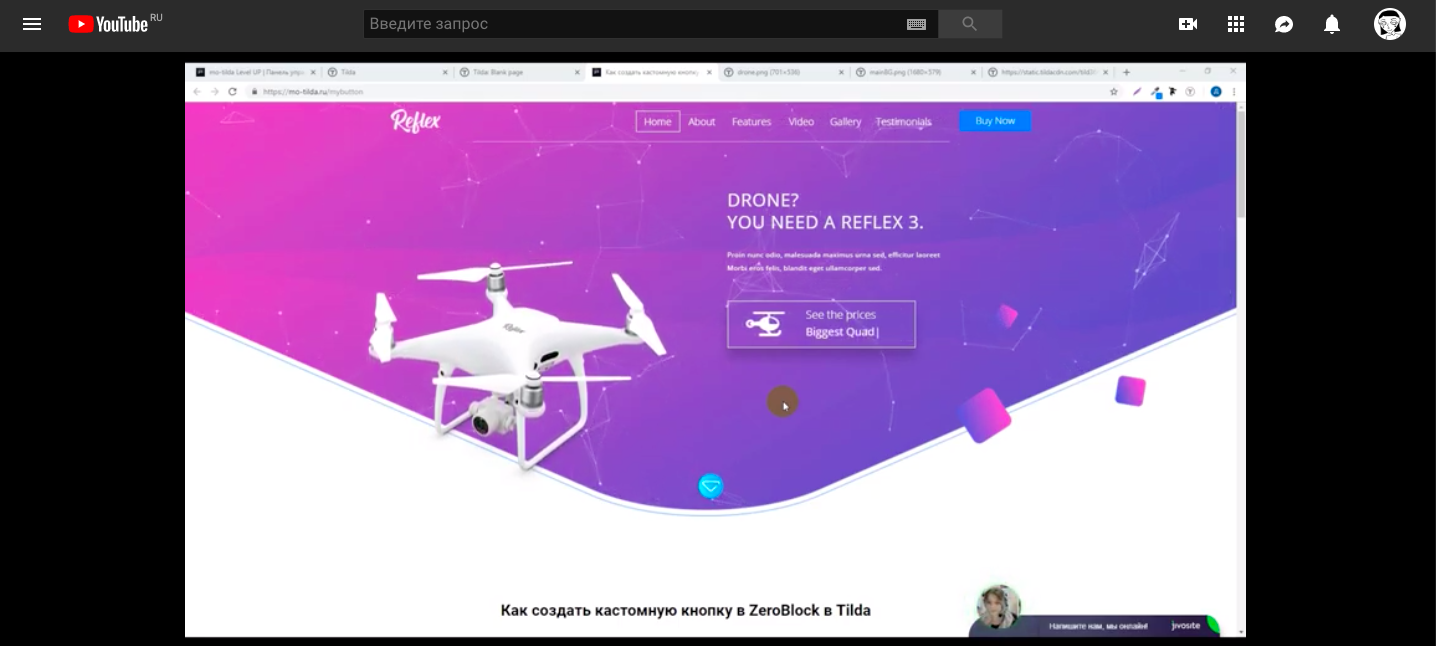
Делаем сложный калькулятор в ZeroBlock со свободным позиционированием элементов
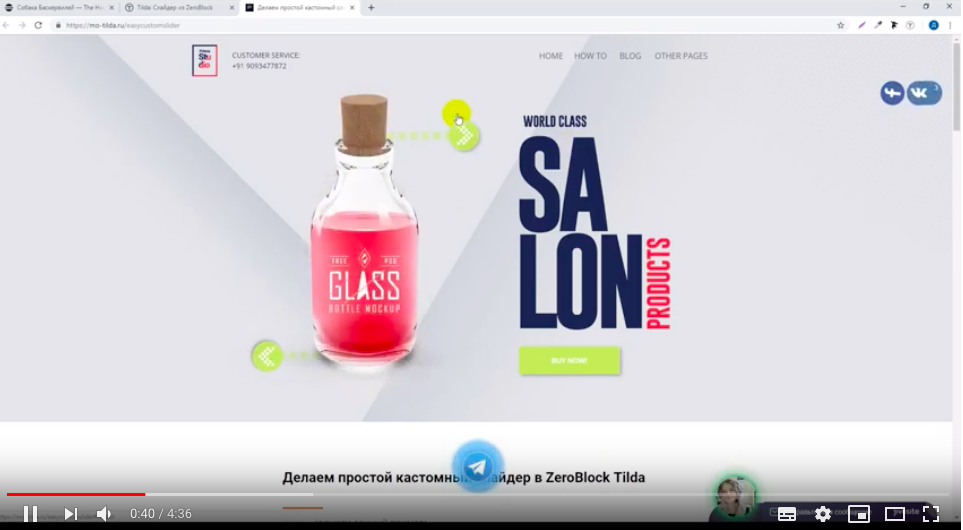
Фрагмент видео
Как сделать сложный калькулятор в ZeroBlock в Tilda
1
Создали ZeroBlock и добавили в него 13 элементов Form и один элемент Button ( с классом sendform)
2
Выбрали основную форму (в примере это Телефон, ФИО, Адрес) и задали ей класс mainform
3
Остальным формам в блоке задали класс slaveform
4
Формулу для калькулятора задана обычной линейной функцией
5
Добавили скрипт на страницу
Скрипт вставляется в блок Другое - Т123
Скрипт вставляется в блок Другое - Т123
Библиотека для примера
<style>
.sendform {cursor:pointer}
.mainform .hide-input-mode {
opacity: 0;
height: 0;
max-height: 0;
min-height: 0;
pointer-events: none;
overflow: hidden;
position: absolute;
z-index: -10;
}
</style>
<script>
$( document ).ready(function() {
let formID='';
//При клике на нашу кнопку
$('.sendform').click(function(e) {e.preventDefault();
formID = '#' + $(this).closest('.t-rec').attr('id');
let fullinput=true;
$('.t-input-group').removeClass('js-error-control-box');
$(formID).find('.js-tilda-rule[data-tilda-req="1"]').each(function() {
if($(this).val()==''){$(this).closest('form').find('.t-submit').click(); fullinput=false; return false;};
});
if(fullinput){
$(formID).find('input[type="radio"][data-tilda-req="1"].js-tilda-rule').closest('.t-input-block').each(function() {
if(!$(this).find('input[type="radio"]').is(':checked')){$(this).closest('form').find('.t-submit').click();fullinput=false; return false;
};});};
if(fullinput){
$(formID).find('input[type="checkbox"][data-tilda-req="1"].js-tilda-rule').each(function() {
if (!$(this).is(':checked')){ $(this).closest('form').find('.t-submit').click(); fullinput=false; return false;};
});};
if(fullinput){
$(formID).find('.slaveform').each(function(){
$(this).find('.t-input-group').each(function(){
$(this).addClass('hide-input-mode');
$(this).clone().appendTo(formID+" .mainform .t-form__inputsbox");
if( $(this).hasClass('t-input-group_sb') ){
let selectName = $(this).find('select').attr('name');
$(formID+' .mainform select[name="'+selectName+'"]').val( $(formID+' .slaveform select[name="'+selectName+'"]').val() );
};
});
});
//Отправляем данные основной формы
setTimeout(function(){ $(formID).find('.mainform .t-submit').click() }, 500);
};
});
$(formID+' .mainform').delegate(".t-submit", "click", function(){
setTimeout(function(){
if ( $(formID+' .mainform .t-form').hasClass("js-send-form-success")){
$(formID+' .mainform .hide-input-mode').remove();
//$(formID+' .slaveform').find('input').val('');
//$(formID+' .slaveform').find('textarea').val(' ');
$(formID+' .slaveform select option:first').prop('selected', true);
$(formID+' input').prop('checked', false);
let recID = formID.replace(/[^0-9]/g, '');t396_init(recID);
};
}, 1000);
});
$(document).on("keydown", ".t-form", function(event) {return event.key != "Enter";});
});
</script>Библиотека для примера
Стили из примера
<style>
.t-bgimg.t-img-select__indicator {
box-shadow: none !important;
}
.t-img-select__text.t-text.t-text_xs {
font-size: 12px !important;
text-align: center;
}
.tn-atom .t-form__errorbox-wrapper, .tn-form__errorbox-popup {
bottom: 50%;
left: calc(50% - 373px/2);
right: inherit;
}
.t-img-select__control {
width: calc(25% - 10px) !important;
}
</style>