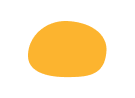Ура, вы выиграли!
Ваш приз:
Годовой доступ
к видео на mo-ti -20%
по промокоду T19RAY
Промокод действителен 3 дня
Оформить доступ с промокодом
Ваш приз:
Годовой доступ
к видео на mo-ti -20%
по промокоду T19RAY
Промокод действителен 3 дня
Оформить доступ с промокодом
100
#2470a1 Ура, вы выиграли!
Ваш приз:
Бесконечный доступ
к видео на mo-ti -20%
по промокоду BYP877
Промокод действителен 3 дня
Оформить доступ с промокодом
Ваш приз:
Бесконечный доступ
к видео на mo-ti -20%
по промокоду BYP877
Промокод действителен 3 дня
Оформить доступ с промокодом
100
#19547b Ура, вы выиграли!
Ваш приз:
Курс по HTML+CSS
со скидкой -20%
по промокоду B1JUMZ
Промокод действителен 3 дня
Записаться с промокодом
Ваш приз:
Курс по HTML+CSS
со скидкой -20%
по промокоду B1JUMZ
Промокод действителен 3 дня
Записаться с промокодом
100
#2470a1 Ура, вы выиграли!
Ваш приз:
Годовой доступ
к видео на mo-ti -25%
по промокоду 9HV09P
Промокод действителен 3 дня
Оформить доступ с промокодом
Ваш приз:
Годовой доступ
к видео на mo-ti -25%
по промокоду 9HV09P
Промокод действителен 3 дня
Оформить доступ с промокодом
100
#2470a1 Ура, вы выиграли!
Ваш приз:
Бесконечный доступ
к видео на mo-ti -25%
по промокоду L1WBTH
Промокод действителен 3 дня
Оформить доступ с промокодом
Ваш приз:
Бесконечный доступ
к видео на mo-ti -25%
по промокоду L1WBTH
Промокод действителен 3 дня
Оформить доступ с промокодом
100
#19547b Ура, вы выиграли!
Ваш приз:
Годовой доступ
к видео на mo-ti -30%
по промокоду HJ7LC8
Промокод действителен 3 дня
Оформить доступ с промокодом
Ваш приз:
Годовой доступ
к видео на mo-ti -30%
по промокоду HJ7LC8
Промокод действителен 3 дня
Оформить доступ с промокодом
100
#2470a1 Ура, вы выиграли!
Ваш приз:
Бесконечный доступ
к видео на mo-ti -30%
по промокоду 8GYA8Y
Промокод действителен 3 дня
Оформить доступ с промокодом
Ваш приз:
Бесконечный доступ
к видео на mo-ti -30%
по промокоду 8GYA8Y
Промокод действителен 3 дня
Оформить доступ с промокодом
100
#19547b Ура, вы выиграли!
Ваш приз:
Курс по HTML+CSS
со скидкой -30%
по промокоду JS7KZQ
Промокод действителен 3 дня
Записаться с промокодом
Ваш приз:
Курс по HTML+CSS
со скидкой -30%
по промокоду JS7KZQ
Промокод действителен 3 дня
Записаться с промокодом
100
#19547b Услуги
- Модификация стандартных блоков
- Изменение визуала карточек товара
- Модификации блоков магазина и корзины
- Изменение логики работы скидок, промокодов, доставки
- Создание нестандартных слайдеров
- Создание сложных калькуляторов
- Обмен данными со сторонними сервисами
- Настройка платёжных систем, систем рассылки писем, сервисов доставки
- Формирование изображений или pdf для скачивание, отправка на почту клиента
- Нестандартные решения с необычной логикой
Форма для Агенства
Как изменить набор полей при выборе количества в форме в Tilda
1
Создали форму BF310N в 2 шага и добавили в неё поля
2
Для управления использовали поле RangeSlider c именем quantpl и лимитами от 1 до 6
3
На втором шаге добавили набор из полей для каждого человека, т.е. 6 наборов:
- комментарий
- выпадающий список
- дата
- поле для ввода
- телефон с автомаской
- комментарий
- выпадающий список
- дата
- поле для ввода
- телефон с автомаской
4
Вставили код в блок Другое - T123
В коде указали
var colelemgr = 5; //Кол-во элементов в группе
В коде указали
var colelemgr = 5; //Кол-во элементов в группе
Mo-ti Level Up
Видео инструкции по добавлению кода и работе с Zero Block.
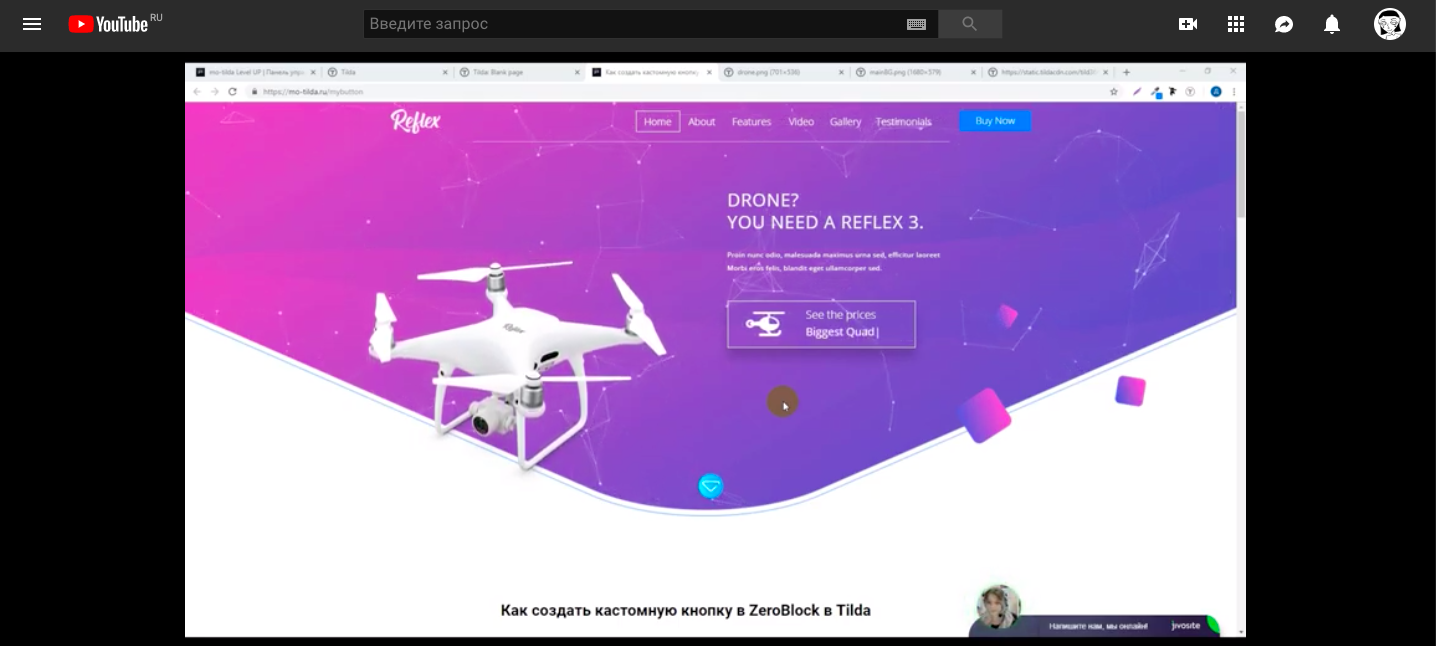
Меняем количество полей в пошаговой форме, опираясь на положение RangeSlider.
Длительность видео: 17 минут
Длительность видео: 17 минут
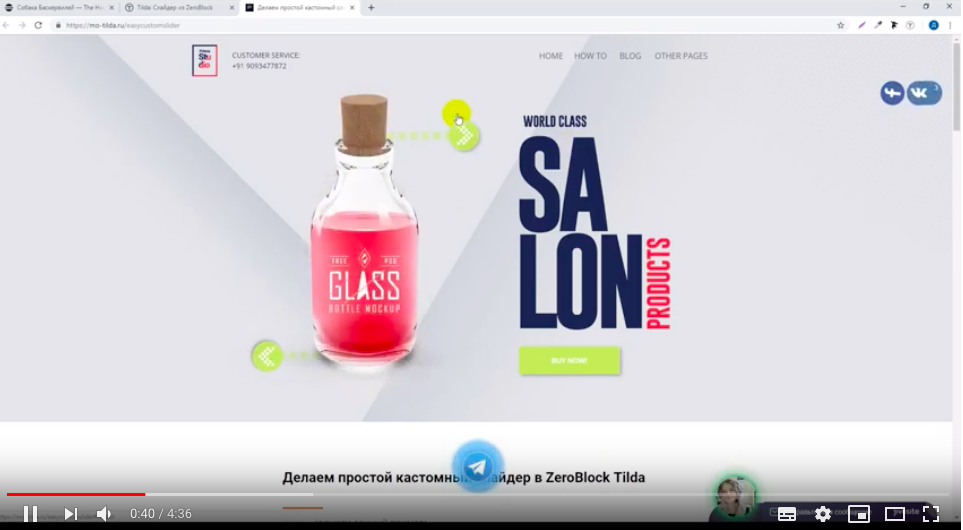
Фрагмент видео
Библиотека для примера
<script>
$( document ).ready(function() {
var colelemgr = 5; //Кол-во элементов в группе
setTimeout(function(){
$('.t696 .t-form__screen-wrapper:eq(1) .t-input-group').addClass('changeinp');
var colall = $('.changeinp').length;
$('.changeinp').slice(colelemgr,colall).addClass('changegroup inpactive');
}, 1000);
function createinp(){
$('.changegroup').addClass('inpactive');
var checkrangepos = Number($('input[name="quantpl"]').next('.t-range__value-txt').html());
if (checkrangepos>1){
for (let i = 0; i < colelemgr*(checkrangepos-1); i++) {
$('.changegroup:eq('+i+')').removeClass('inpactive');
};
};
var top = $('.t696').offset().top-34;
$('html, body').animate({scrollTop: top}, 0);
};
//При переходе на сделующий шаг
$(document).on('click','.t696 .t-form__screen-btn-next',function(e){
createinp();
$('.t-input-group_ph.changegroup.inpactive input[type="hidden"]').removeClass('js-tilda-rule');
$('.changegroup.inpactive .t-input').val('');
$('.changegroup.inpactive input[type="tel"]').attr('data-phonemask-current','').next('input').val('');
$('.changegroup.inpactive').each(function (index, value){
$(this).find('select :first').prop('selected', true);
});
});
//При переходе на предыдущий шаг
$(document).on('click','.t696 .t-form__screen-btn-prev',function(e){
createinp();
$('.t-input-group_ph.changegroup input[type="hidden"]').addClass('js-tilda-rule');
});
});
</script>Стили формы из примера
<style>
.t696 .t-form__screen-wrapper_active {
display: flex !important;
flex-wrap: wrap;
box-shadow: 0 0 2px 1px #e8e8e8;
padding: 20px 0;
}
.t696 .t-input-group {
margin-bottom: 0px;
width: calc(50% - 30px);
padding: 0 15px;
}
@media screen and (max-width: 640px){
.t696 .t-input-group {
width: 100%;
}
}
.t696 .t-input-group_rg , .t696 .t-input-group_tx{
width: 100% !important;
}
.t696 .t-select {
height: 56px;
}
.t696 .t-input-title {
height: auto;
}
.t696__content {
padding: 25px 25px 25px;
}
.t696__text-wrapper {
margin-bottom: 40px;
}
.t696 .t-form__inputsbox {
max-width: none;
}
.t696 .t-input-block {
margin-bottom: 15px;
}
.t696 .t-input-group_tx {
background-color: #f9f9f9;
margin-top: -20px;
margin-bottom: 20px !important;
}
.t696 .t-input-group_tx .t-text {
padding-top: 10px;
font-size: 18px;
font-weight: 400;
color: #adadad;
}
.t696 .t-input-group_ph {
margin-bottom: 40px !important;
}
.inpactive{
display:none;
}
</style>